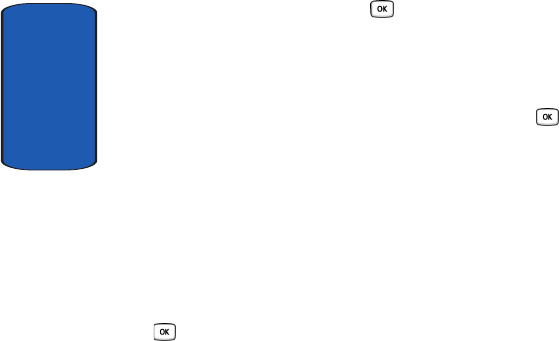
Section 8
106
press the Select soft key or the key. The phone will
search for available devices.
My visibility
This option allows you to turn your visibility to On or Off.
Make a selection and press the Select soft key or the
key.
My phone name
This option shows the name given to your phone for
Bluetooth purposes. You can edit the name if needed.
Security modes
This option allows you to set your security modes to On
or Off. Make a selection and press the Select soft key or
the key.
Features
Actually, the Bluetooth specification is a protocol that
describes how the short-range wireless technology
works, whereas individual profiles describe the services
supported by individual devices. Profiles reduce the
chance that different devices will not work together.
The following Service profiles are available:
• Headset: The remote Bluetooth headset enables outgoing and
incoming calls.
• Handsfree: The remote Bluetooth car kit enables outgoing and
incoming calls.
• Bluetooth stereo headset: The Bluetooth headset enables you
to listen to music.
• File transfer: The Bluetooth device enables users to transfer
files from their handset to others.


















