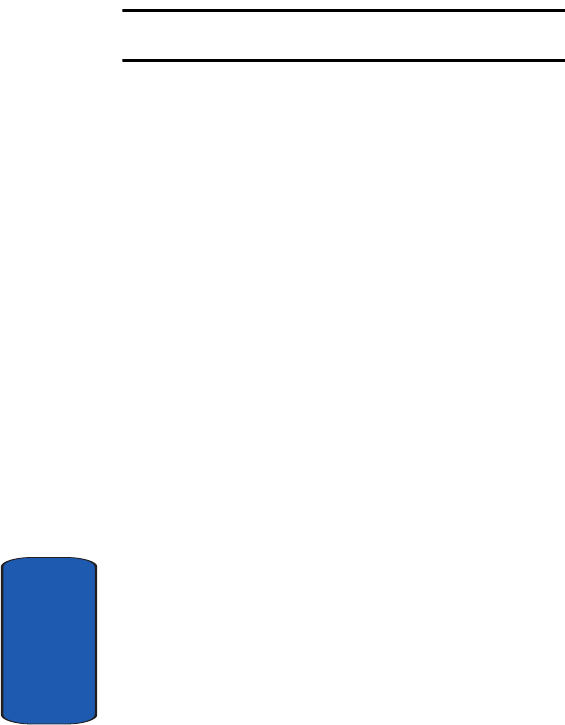
94
Section 7
Note: The information required for sign on will vary depending on the
Instant Messaging provider you are using.
6. Follow the on-screen instructions to read, reply to,
compose, send, and manage your Instant Messaging
account.
Using the Instant Messenger Options
After selecting an Instant Messaging service, the
following options appear:
• Sign on/Connect/Sign in: allows you to login to your Instant
Messaging account.
• Saved conversations: shows permanent records of your
Instant Messaging conversations.
• Offline conversations: shows dynamic records of your last 10
Instant Messaging conversations.
• Community setting: allows you to change your Community
settings.
• Help: provides help information on Service provider, Sign up,
Connect, Contact list, Sending IMs, Receiving IMs, Privacy, and
Away.
Memory Status
You can check the amount of the memory being used and
the memory remaining for multimedia messages.
The display shows the total space including the used and
free space. You can also view how much space is currently
occupied by each message box.


















