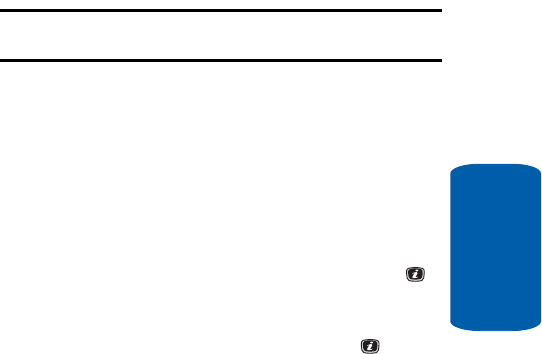
Section 9: Games 115
My Games
Section 9
Your Service Provider’s menu appears in the display.
Note: Contact your Service Provider for details on how to shop for,
purchase, and download games.
My Games
The My Games menu lists the games currently stored
on your phone. Any games you download using the
Get Games option are added to the list.
1. In Idle mode, press the Menu soft key to access Menu
mode.
2. Select Games and press the Select soft key or the
key.
3. Using the Up or Down Navigation key, highlight My
Games and press the Select soft key or the key. A
list of available games appears in the display.
4. Use the navigation keys to highlight the desired game.
5. Press the Options soft key. The following options appear
in the display:
ⅷ Start — Starts the selected game.
ⅷ Move to — Moves a game into a new folder, If a new folder is
created under the Games menu.
ⅷ Delete — Deletes the selected game from your phone. (You
are prompted to confirm the deletion.)
ⅷ Lock/Unlock — Protects or releases the selected game from
deletion.
ⅷ Properties — Lets you view specifications for the selected
game [such as, game Size (in KB), Version number, and
Vendor name].


















