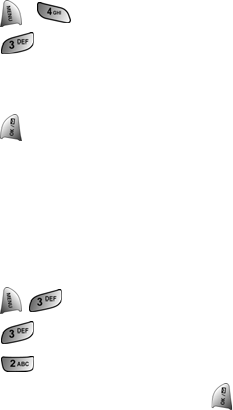
Using Your Phone Camera 92
Sending Saved Pictures
You can also send pictures that you have saved on your camera.
1. Press for Picture/Video.
2. Press for My Pictures.
3. Highlight the desired image(s) and press the camera button
on the front of the phone to select.
4. Press for Send.
5. Finish steps 3 to 6 listed above under Sending Pictures
Instantly to send the picture.
Sharing Pictures Via Messaging
You can also share your pictures from your phone’s Messaging menu.
To share pictures from the Messaging menu:
1. Press for Messaging.
2. Press for Pic/Video Msg.
3. Press for Send Picture.
4. Select From My Pictures and press .
5. Highlight the desired picture(s) and press the camera
button in the center of the navigation key.
6. Finish steps 3 to 6 listed above under Sending Pictures
Instantly to send the picture.


















