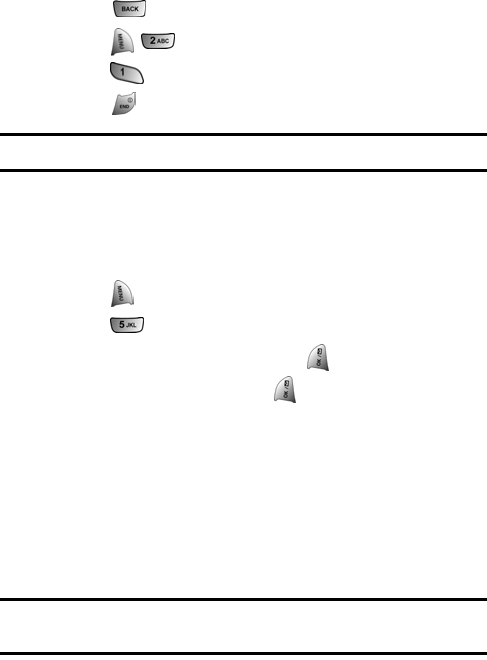
Web Services 126
5. Press to return to the Screen Savers menu.
6. Press for Set as.
7. Press for Screen Saver.
8. Press to exit.
Note: You may assign a Screen Saver to more than one task.
Applications
Downloading Applications
To download an application to your phone:
1. Press for Main Menu.
2. Press for Downloads.
3. Highlight Applications and press .
4. Highlight Get New and press . The browser will launch
and take you to the application download menu.
5. Use your navigation key to highlight and select a
application you wish to download. (For more information on
navigating the Web, see “Navigating the Wireless Web” on
page 119.)
6. From the item information page, select Buy. You will be
prompted with the cost of the application.
Note: You may store a limited number of downloaded applications on
your phone, depending on the file sizes.


















