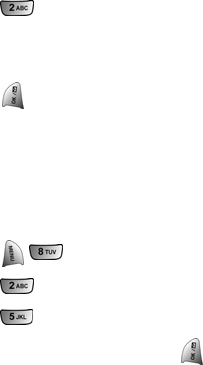
Controlling Your Phone’s Settings 30
4. Press for Tone Level.
5. Press the navigation key right to increase or left to decrease
the volume.
6. Press to Save.
Selecting Tone Length
Your phone offers a number of options for selecting the audible tones
accompanying a key press. Longer tone lengths may be better for
tone recognition when dialing voicemail or other automated systems.
To select a key tone:
1. Press for Settings.
2. Press for Sounds.
3. Press for Tone Length.
4. Select Short or Long and press .
Alert Notification
Your phone can alert you with an audible tone when you change
service areas, once a minute during a voice call, or when a call has
been connected.
The different actions available are:
• Minute Beep - An alert tone is sounded every minute that you
are connected.
• Service - An alert tone is sounded when you come in or out of
your coverage area.
• Connect - An alert tone is sounded when you are initially
connected.
• Disconnect - An alert tone is sounded when the signal fades
and the connection is lost.


















