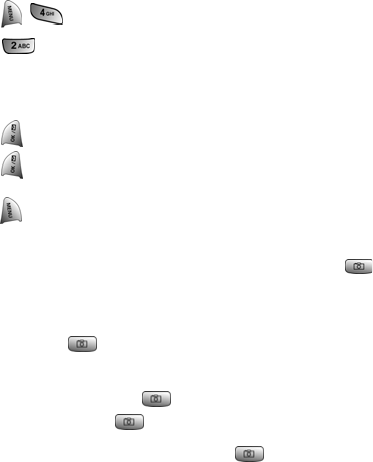
Using Your Phone Camera 100
Taking a Video Clip
Taking a video clip with your phone’s built-in Camcorder is as simple
as choosing a subject, pointing the lens, and pressing a button. You
can activate Camcorder mode and take video clips whether the phone
is open or closed.
To take a Video Clip with the phone open:
1. Press for Picture/Video.
2. Press for Camcorder.
3. Using the phone’s main LCD as a viewfinder, aim the
camcorder lens at your subject.
4. Press to begin recording.
5. Press to end the recording early.
— or —
Press to Cancel.
To take a Video Clip with the phone closed:
1. With the flip closed, press and hold the camera button
located on the side of the phone until Camera mode is
displayed on the outside LCD screen.
2. Press and hold again until Camcorder is displayed at
the bottom of the outside LCD screen.
3. To begin recording, press and release. (To end the
recording early, press again.)
4. Open the flip to review the clip or press again to record
another video clip.


















