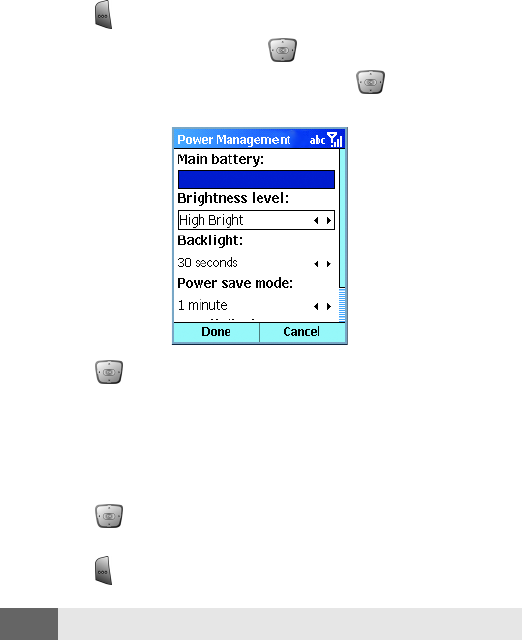
Section 2B: Controlling Your Phone’s Settings 38
To change the settings:
1. Press for Start.
2. Highlight Settings and press .
3. Highlight Power Management and press .
4. Press down to select the following:
Ⅲ Brightness level
Ⅲ Backlight
Ⅲ Power save mode
Ⅲ In-call display
5. Press left or right to select the desired setting for the
highlighted option.
6. Press to Save and exit.
Note:
Long backlight settings affect the battery’s talk and standby times.


















