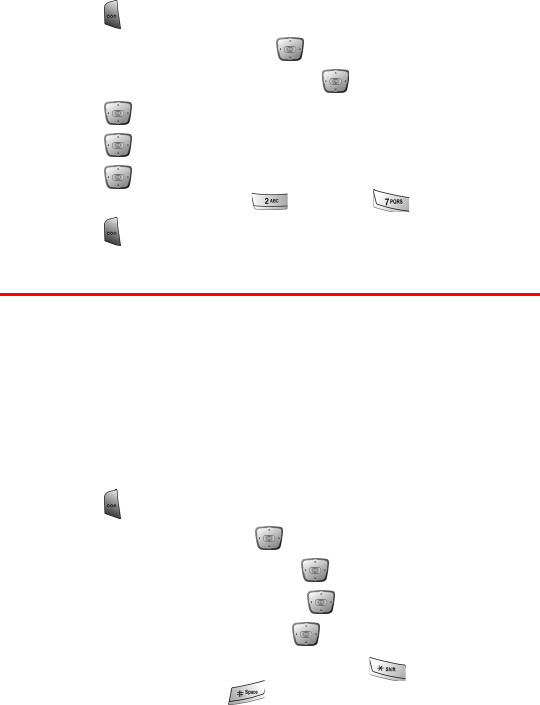
Section 2H: Calendar 80
Alarm Clock
Your phone comes with a built-in alarm clock which allows you to
set a specific time and date for the alarm to sound.
To use the alarm clock:
1. Press for Start.
2. Highlight Settings and Press .
3. Highlight Date and Time and press .
4. Press down and highlight Alarm.
5. Press left or right to select On.
6. Press down to highlight Alarm Time and enter the time
using the keypad. (Press for AM or for PM.)
7. Press to save and exit.
Accessories and Games Folder
The accessories and games folder contains the calculator and any
games that were downloaded into the phone using the Sprint
Software Store (Handango) or other sources.
Using the Calculator
Your phone comes with a built-in calculator.
To use the calculator:
1. Press for Start.
2. Highlight More and press .
3. Highlight More again and press .
4. Highlight Accessories and press .
5. Highlight Calculator and press .
6. Enter a number with the keypad. (Press to insert a
decimal point and/or to make the number negative or
positive.)


















