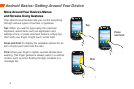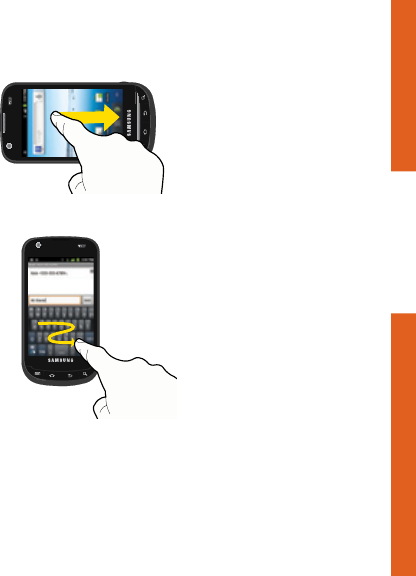
Android Basics
visit sprint.com/support for complete user guide 5
Swipe, Slide
or Drag
Swipe or slide: Quickly drag your finger vertically or
horizontally across the screen.
Drag: Press and hold your finger with some pressure
before you start to move it. Do not release your finger
until you have reached the target position.
Swype: This unique feature allows you to enter a word
by sliding a finger from letter to letter, lifting only
between words. See page 10 for instructions on using
this text input method.
Swype