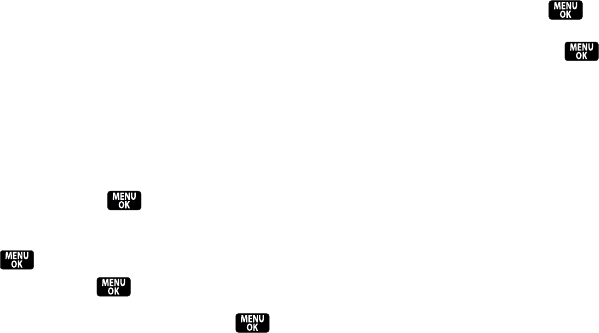
104 Section 2H. Calendar and Tools
5.
Highlight the alarm field
to select an alarm time for
the event.
Ⅲ Press the navigation key left or right to select
10 min before, 30 min before, 1Hr before, No Alarm, or
On Time
.
6. Highlight the repeat field
to select a repeating
status for the event.
Ⅲ Press the navigation key left or right to select
Once, Daily, Weekly, Monthly, or Yearly.
7. Highlight the ringer field and press to select
a ringer type for the alarm.
Ⅲ Select a ringer type, scroll through the different
ringers and press to assign the new ringer.
8. Highlight the time field
and press
to set a
time for the event.
Ⅲ Using your keypad or navigation key, set the start
and end times for the event
.
Ⅲ To toggle between AM and PM, highlight the first
character and press either
A (for AM) or P (PM).
9. Highlight the go to Contact field and press
to
select an associated Contacts entry for the event.
Ⅲ Highlight each entry you wish to add, press
to check the entry, and then press
Done
(left softkey) when finished selecting entries.
10. Press Done (left softkey) to save the event.
Event Alert Menu
When your phone is turned on and you have an event
alarm scheduled, your phone alerts you and displays
the event summary. There are several ways your phone
alerts you to scheduled events:
ⅷ By playing the assigned ringer type.
ⅷ By illuminating the backlight.
To silence the alarm and reset the schedule, press
.
Z400.book Page 104 Monday, April 7, 2008 8:06 PM


















