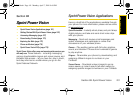162 Section 3B. Sprint Power Vision
Web – Experience full-color graphic versions of popular
Web sites from your phone.
Phone as Modem – Use your phone as a high-speed
Internet connection for your laptop computer.
Getting Started With
Sprint Power Vision
With your Sprint service, you are ready to start enjoying
the advantages of Sprint Power Vision. This section will
help you learn the basics of using your Power Vision
services, including managing your user name,
launching a Vision connection, and navigating the Web
with your phone.
Your User Name
When you buy your phone and sign up for service,
you’re automatically assigned a user name, which is
typically based on your name and a number, followed
by “@sprintpcs.com.” (For example, the third John
Smith to sign up for Sprint Power Vision services might
have
jsmith003@sprintpcs.com as his user name.)
When you use Sprint Power Vision services, your user
name is submitted to identify you to the Sprint National
Network. Your user name will be automatically
programmed into your phone. You don’t have to enter
it.
Finding Your User Name
If you aren’t sure what your user name is, you can
easily find it online or on your phone.
ⅷ At www.sprint.com. Sign on to your account using your
phone number and password. To display your user
name, click on the
My Personal Information menu, then
click on
Vision User Name.
ⅷ On your phone. You can find your Vision Username
under the Phone Number option in your phone’s
Settings menu (
Menu > Settings > Phone Information >
Phone Number).
Z400.book Page 162 Monday, April 7, 2008 8:06 PM