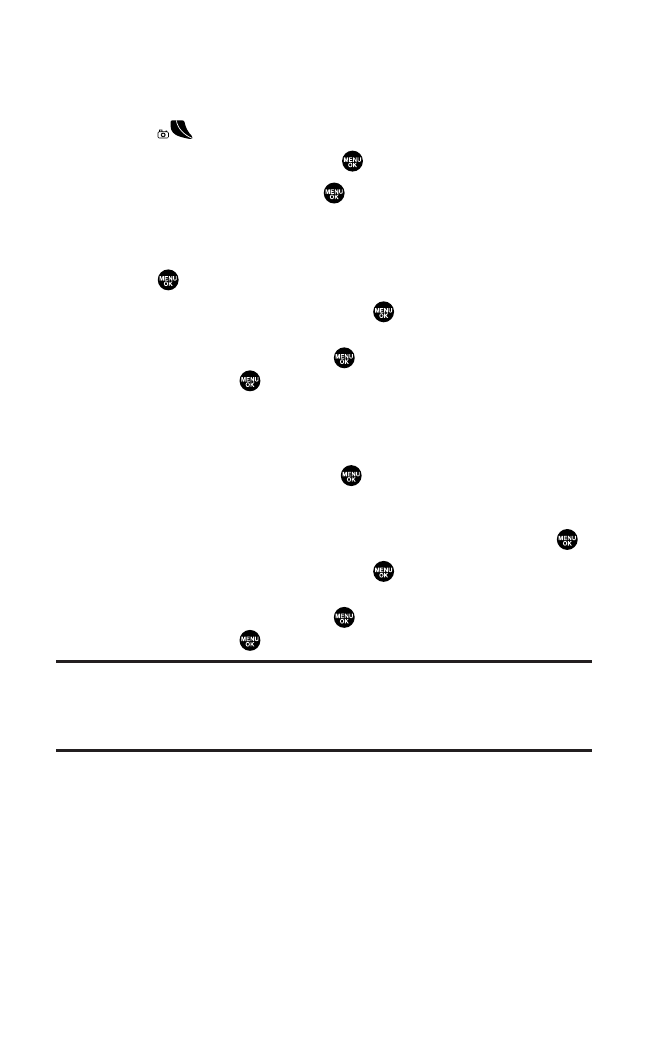
Uploading Your Pictures and Videos
To upload pictures:
1. Press to access the Pictures & Videos menu.
2. Select Online Albumsand press .
3. Select Upload Picsand press .
4. Select pictures and press Upload (left softkey).
5. Highlight This Picture,Selected Pictures,or All Picturesand
press .
6. Highlight “Uploads”Areaand press .
– or –
Highlight Other Albums, press and then select your desired
album and press .
To upload videos:
1. Follow steps 1-2 above.
2. Select Upload Videos and press .
3. Select videos and press Upload (left softkey).
4. Highlight This Video, Selected Videos,or All Videos and press .
5. Highlight “Uploads”Areaand press .
– or –
Highlight Other Albums, press ,and then select your desired
album and press .
Note:Erasing pictures and videos will free up memory space in your phone to
enable you to take more pictures and videos. Once erased, pictures and videos
cannot be uploaded to your online Sprint PCS Picture Mail account or saved to
the Saved to Phone folder.
Section 2L: Using Your Phone’s Built-in Camera 201


















