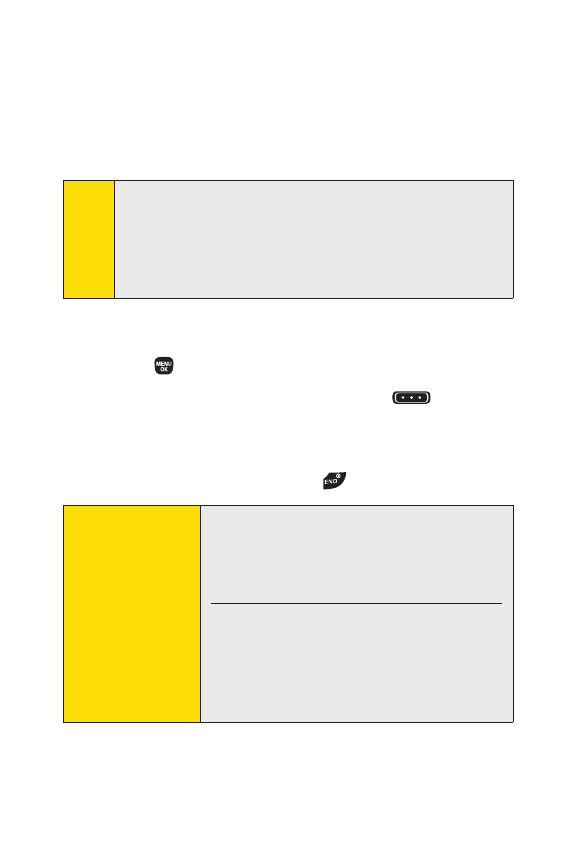
58 Section 2B: Making and Answering Calls
Making Group Connect Calls
Group Connectcall allows you to communicate with up to 20
other members of a user-created group. For information on
creating groups and saving in your Contacts, see “Creating a
Group ConnectEntry”on page 118.
1. Press Contacts(rightsoftkey).
–or –
Press
>History.
2. Select a group connect entry and press .
3. Continue the Group Connect call as if making a regular
DirectConnectcall.
4. When you are finished, press to end the call.
Troubleshooting Tip
If you get an error message saying that your
contact “is notreachable via DirectConnect”or
“this number is not DC capable,”please check to
see that you have highlighted a valid Direct
Connectnumber.
Currently Sprint phones do notsupport Group
Connect calls with Nextel and PowerSource
phones. This enhancement is planned for later
2008. If your calls are not going through, please
check to see if your contact is using a Sprint
phone.
Note
When making a Group connect list, make sure you select the
DC number for each contact you add. Go to the contact name
and use the arrow keys to scroll through that contact’s
numbers until the Direct Connect number is highlighted.
(See “To tell if a number is a valid Direct Connect number”on
page 51.)


















