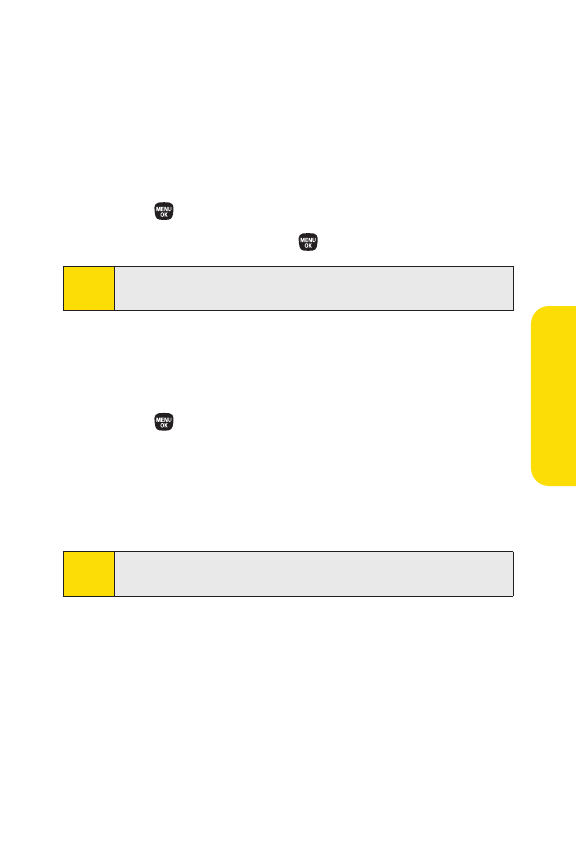
Section 2C: Controlling Your Phone’s Settings 67
Setting Up Voice Guide
Voice Guide activates both voice prompt and keypress echo
functions. With this feature on, you can hear voice prompts
when using voice-activated dialing, Voice Memo, Screen Call
setting, etc. and hear the numbers that you press on the
keypad. (The default setting is
Off).
1. Press > Settings> Sounds>Voice Guide.
2. SelectOnor Off and press .
Adjusting the Phone’s Volume Settings
Adjust your phone’s volume settings to suit your needs and
your environment.
1. Press >Settings > Sounds > Volume.
2. SelectRinger,Earpiece,Headset,Speakerphone,
Applications,or Start-up/Pw-off.
3. Using the navigation key, choose a volume level, and
press
Done(leftsoftkey).
Tip
You can adjust the ringer volume in standby mode (or the
earpiece volume during a call) by using the side volume key.
Note
When the ringer volume is set to Silence All or Vibrate All,voice
prompts cannot be heard.
YourPhone’sSettings


















