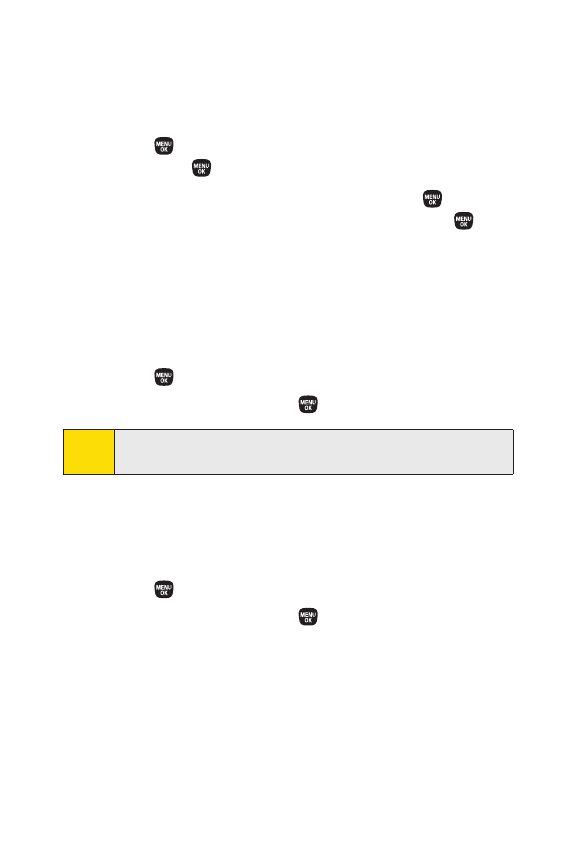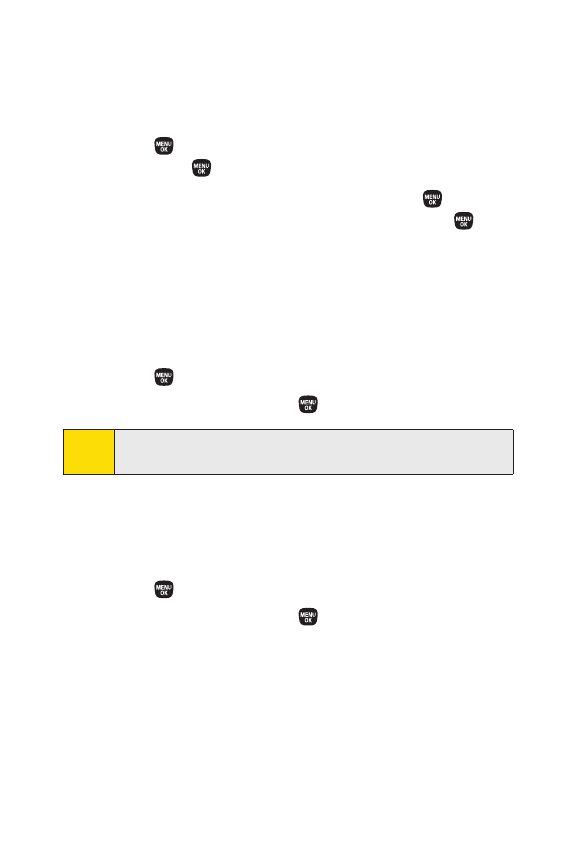
78 Section 2C: Controlling Your Phone’s Settings
Setting a Callback Number
With this feature, you can notify your recipients of your
callback number with a text message.
1. Press > Settings> Messaging>Callback Number,and
then press again.
2. SelectNone,My Phone#,or Otherand press . (If you
select
Other,enter a callback number and press >
Done
[leftsoftkey]).
Setting Delivery Confirmation
You can set your phone to receive a delivery message
confirming that your message was successfully delivered to
the recipient.
1. Press > Settings> Messaging>Delivery Receipt.
2. SelectOnor Offand press .
Setting Drafts Alert
With this feature, when you try to send an SMS Text message,
you are reminded if there are unsent messages in the Drafts
folder.
1. Press > Settings> Messaging>Drafts Alert.
2. SelectOnor Offand press .
Note
The DeliveryReceiptfeature may not currently be supported
by the network.