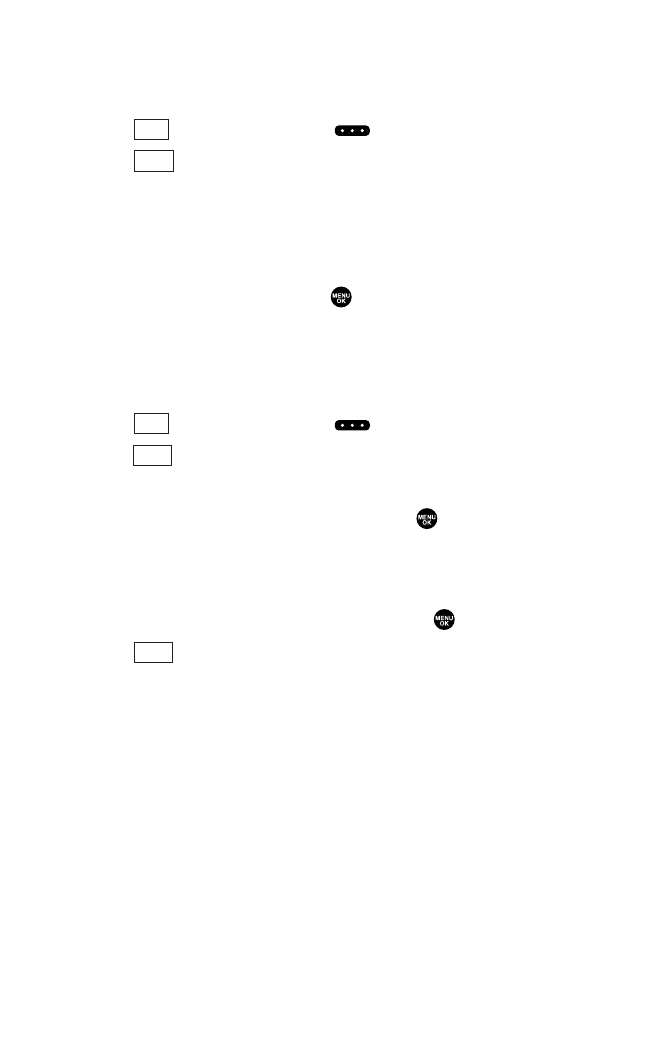
Finding an Entry in the 10-4 List
You can find your desired entry by entering a few letters.
1. Press (left softkey) or press to access the 10-4 List.
2. Press (left softkey), select your desired list (Company List,
Company Groups, Personal List, or Personal Groups).
3. Enter the first letter or the first few letters of the name.
ᮣ
The display shows the list beginning with the letter(s) you
entered.
4. Scroll through the list and press to select your desired
entry.
Adding a New Contact to Your Personal List
You can store the total of 200 entries in the Personal List.
1. Press (left softkey) or press to access the 10-4 List.
2. Press (left softkey), select Personal List.
3. Select <Add Contact>.
4. Enter a name for the new contact and press . (This is the
name you will see when calling or receiving a call from the
contact.)
5. Select the 10-4 Number field, enter the contact’s 10-digit
10-4 number (their phone number) and press .
6. Press (left softkey) to save the new contact to your
Personal List.
Save
Go to
10-4
Go to
10-4
97


















