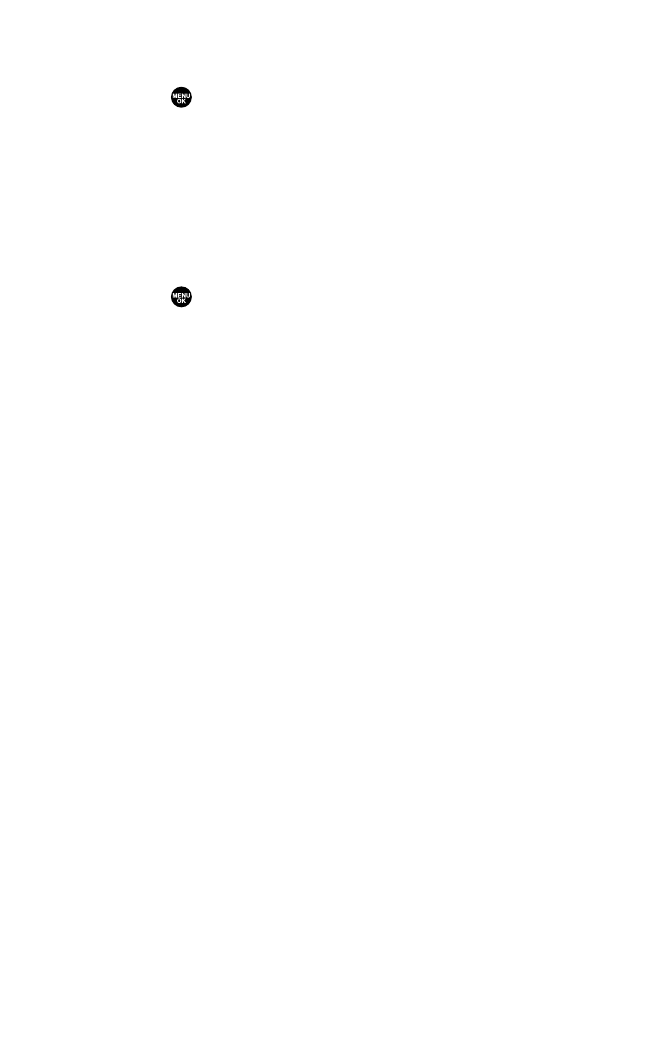
Setting the Default View of the 10-4 List
1. Press to access the main menu.
2. Select Settings.
3. Select 10-4.
4. Select Default View. (The default setting is Personal List.)
5. Select your desired list.
Setting the Floor Display of the 10-4 Calls
1. Press to access the main menu.
2. Select Settings.
3. Select 10-4.
4. Select Floor Display.
5. Select your desired display.
104


















