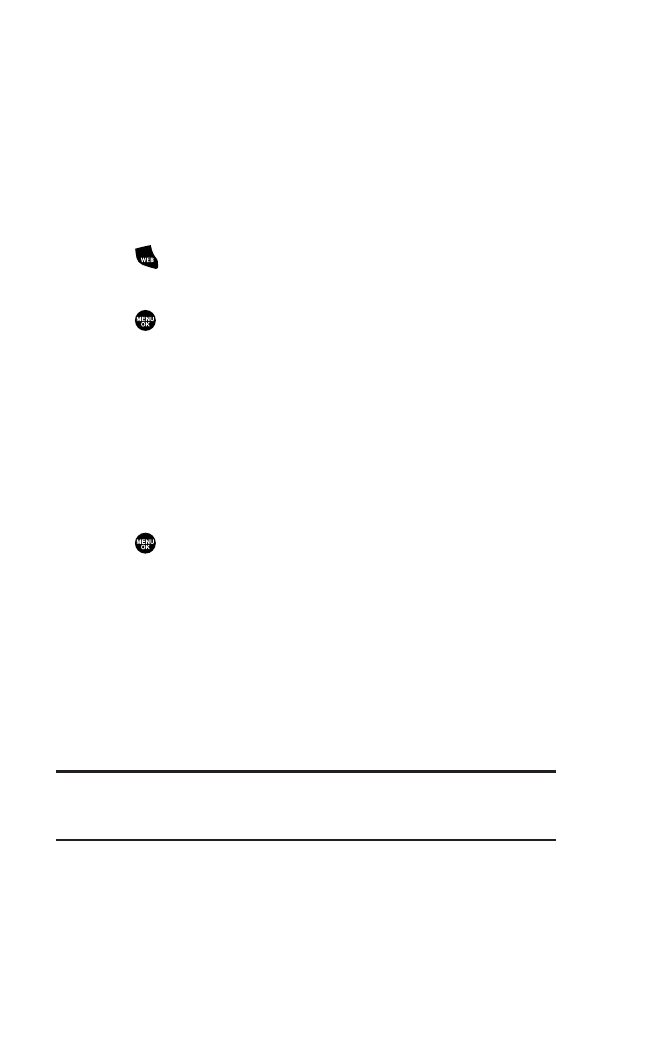
Web
With Web on your phone, you will be able to browse
full-color graphic versions – not just text versions – of your
favorite website, making it easier than ever to stay informed
while on the go. Check sports scores, trade stocks, and shop all
on your phone.
Launching the Web
ᮣ
Press .
– or –
1. Press to access the main menu.
2. Select Web.
Net Guard
With the Net Guard setting, the confirmation display will appear
to connect to the Internet. This feature helps you avoid
accidental connections. You can disable the Net Guard in the
future by selecting Always Auto-Connect when the Net Guard is
displayed.
1. Press to access the main menu.
2. Select Settings.
3. Select Internet.
4. Select Net Guard.
5. Select On or Off.
ᮣ
On to make the Net Guard appear when connecting to the
Internet.
ᮣ
Off to avoid the Net Guard when connecting to the Internet.
Note: When enabled, the Net Guard appears only once per session.
The Net Guard does not appear if the phone is merely re-connecting due
to a time-out.
119


















