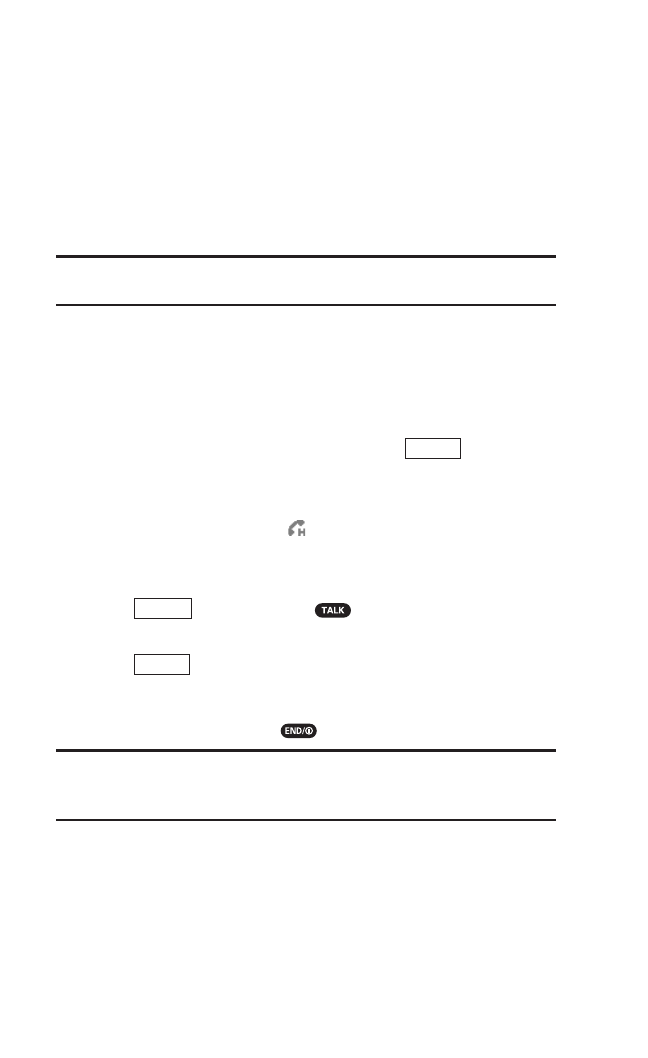
ⅷ
Select Audio to switch the call to your desired device (if
available).
ⅷ
Answer on Hold to put the call on hold. (See “Setting Answer
on Hold” shown below.)
ⅷ
Screen Call to answer the call by using pre-recorded
announcement. (See “Setting Up Screen Call” on page 87.)
ⅷ
Quiet Ringer to mute the ringer. (This feature appears when
the ringer is set.)
Tip: Your phone offers additional ways to answer calls. (See page 45 for
Any Key Answer and for Auto Answer.)
Setting Answer on Hold
This feature allows you to hold an incoming call when you
cannot answer immediately.
To set Answer on Hold:
1. When you receive an incoming call, press (right
softkey).
2. Select Answer on Hold. (The caller hears a message while
waiting for you to answer. will display on the screen while
the call is on hold.)
To resume the call:
ᮣ
Press (left softkey) or .
– or –
Press (right softkey), select Answer or Answer:Speaker.
Ending a Call
ᮣ
Close the phone or press .
Note: If the Close menu of the Open/Close Flip feature is not set to End,
closing the phone will not end the call. (See “Setting the Open/Close Flip
Option” on page 46.)
Options
Answer
Options
17


















