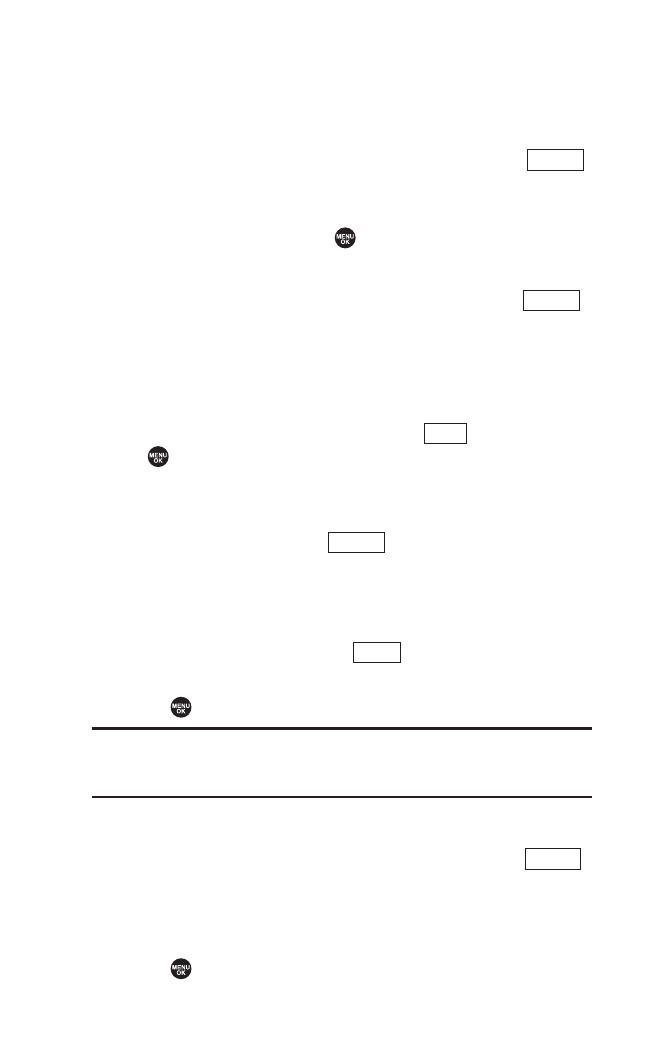
Editing an Event on the Calendar
To edit a scheduled event on the calendar, select the Weekly view.
To move an event:
1. Highlight the event you would like to move and press
(right softkey) > Move.
2. Use the navigation key to move the event to the date and time
you would like to and press .
To copy an event:
1. Highlight the event you would like to copy and press
(right softkey).
2. Highlight Move and press the navigation key left or right to
select Copy/Paste.
3. Use the navigation key to select the date and time you would
like to paste the copied event and press (right softkey)
or .
To change the start or end time of an event:
1. Highlight the event for which you would like to change the
start or end time and press (right softkey).
2. Highlight Move and press the navigation key left or right to
select Resize.
3. Use the navigation key up and down to change the start time.
To change the end time, press (right softkey),then use
the navigation key.
4. Press .
Note: Use the right softkey (Upper or Lower) to toggle between:
•
Upper to change the start time.
• Lower to change the end time.
To erase an event:
1. Highlight the event you would like to erase and press
(right softkey).
2. Highlight Move and press the navigation key left or right to
selectErase.
3. Press > Yes.
Options
Lower
Options
Paste
Options
Options
74


















