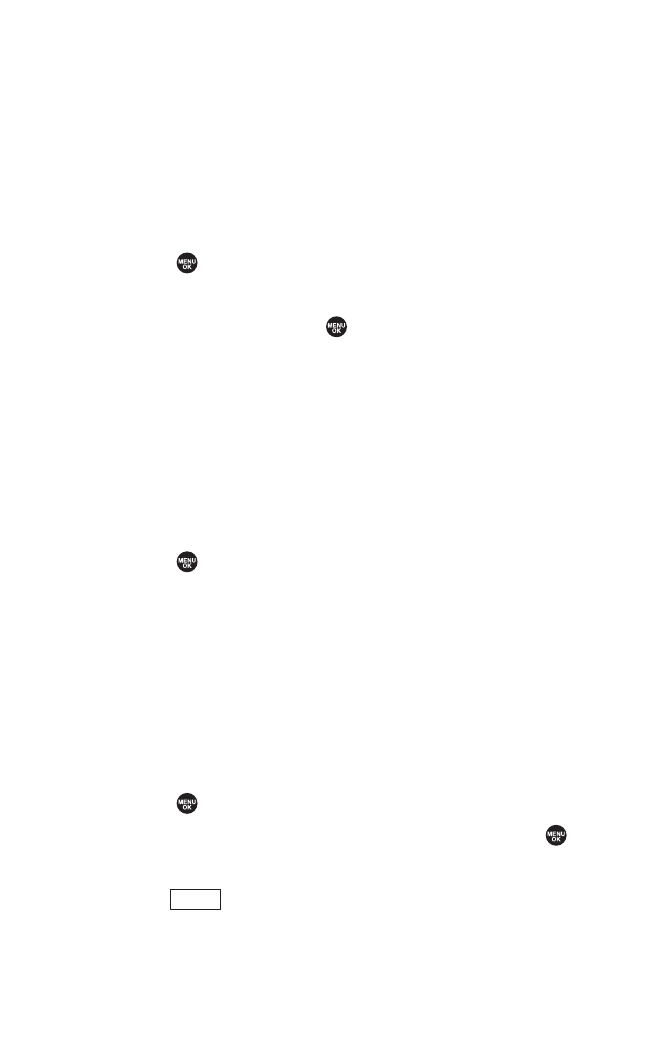
Headset Mode
This feature allows you hands-free phone use. Press the Turbo
Button (the operation button) on the headset to activate useful
functions.
To connect the headset:
ᮣ
Simply plug the headset into your phone’s headset jack.
To set headset mode:
1. Select > Settings > Others > Headset Mode.
2. Select Turbo Button.
3. Select an option and press :
Ⅲ
Voice Calls to use the Turbo Button to activate voice dial.
Press twice to redial the last call. Press and hold to record
a voice memo.
Ⅲ
10-4 to use the Turbo Button to redial the last 10-4 call.
Press and hold the Turbo Button.
Ⅲ
Off to disable a Turbo Button setting or if your headset
does not have a Turbo Button.
To set the ringer sound:
1. Select > Settings > Others > Headset Mode.
2. Select Ringer Sound.
3. Select Normal or Headset Only.
Setting Navigation Key Shortcuts
You can use the navigation keys as shortcuts to access specific
menu items directly from standby mode. With this feature, you
can reassign the default shortcuts to the menu items you choose.
To set the navigation key shortcut:
1. Select > Settings > Others > Navigation Keys.
2. Select the navigation key you wish to reassign and press .
3. Using the navigation key or your keypad, select a function.
4. Press (left softkey) to save.
Assign
48


















