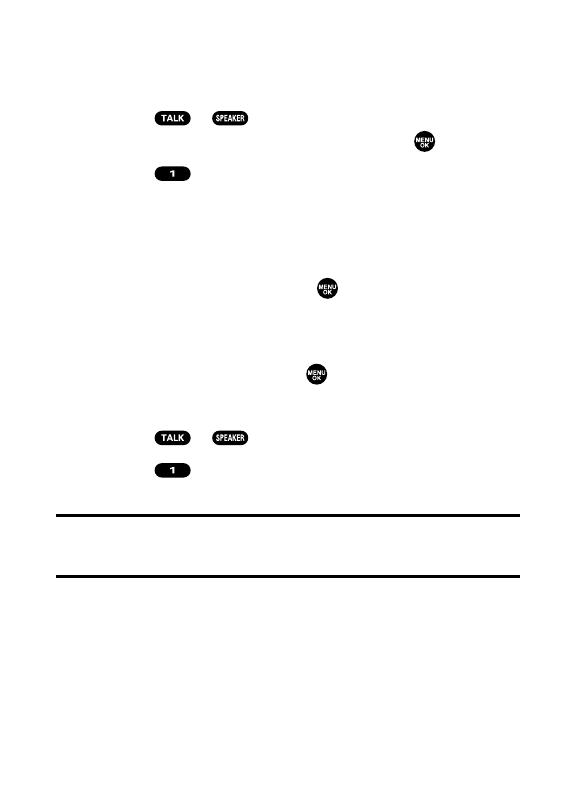
96 Section 2D: Controlling Your Roaming Experience
To place roaming calls with Call Guard on:
1. From standby mode, dial 1 + area code + the seven-digit
number. (You can also initiate a call from the Contacts
directory, Call History, or Messaging.)
2. Press or (or press Options[right softkey] and
highlightCallor Call:Speaker On and press ).
3. Press to proceed while the pop-up message is
displayed.
– or –
Press any key to erase the pop-up message, press
Options(right softkey), highlight Roam Call or
Roam:Speaker On, and press .
To answer incoming roaming calls with Call Guard on:
ᮣ
Press Options(right softkey), highlight Answeror
Answer:Speaker, and press .
– or –
1. Press or .
2. Press to proceed while the pop-up message is
displayed.
Reminder:If the Call Guard feature is set to On, you need to take extra
steps to make and receive roaming calls, even if you have selected the
Roaming Only setting.


















