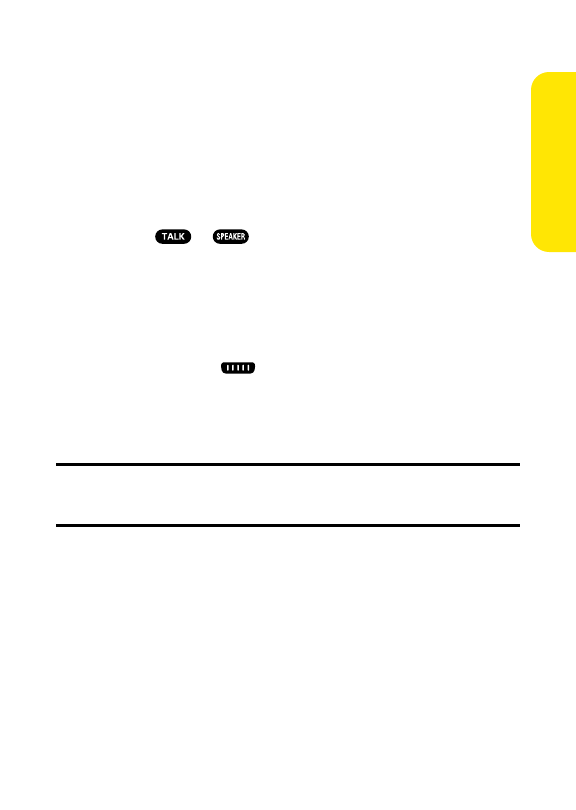
Section 2A: Your Sprint PCS Phone – The Basics 43
Using Speed Dialing
With this feature, you can dial your favorite entries using one
key press for locations 2-9. (See “Assigning Speed Dial
Numbers”on page 118.)
To use speed dial for voice calls:
ᮣ
From standby mode, press and hold the appropriate key
for approximately two seconds.
– or –
ᮣ
From standby mode, press the appropriate key and
press or .
The display confirms that the number has been dialed when it
shows “Connecting...”.
To use speed dial for Sprint PCS Ready Link calls:
ᮣ
From standby mode, press the appropriate key then
press and hold . (See “Assigning Speed Dialing for
Sprint PCS Ready Link Entries”on page 178.)
The display confirms that the number has been dialed when it
shows “R-Link calling...”
Note:Speed dialing may not be available when you are roaming; when you
are roaming off the Nationwide Sprint PCS Network, you must always dial
using eleven digits (1 + area code + number).
Phone Basics


















