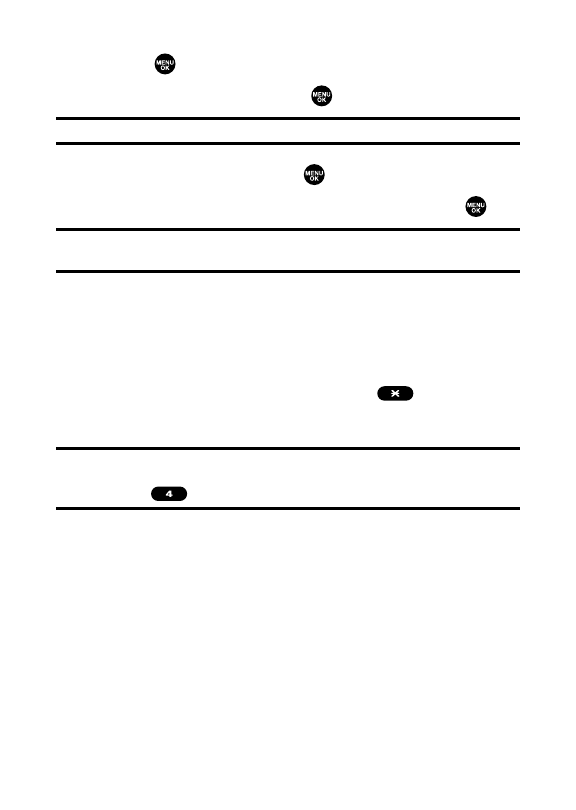
188 Section 3A: Sprint PCS Service Features – The Basics
Using the Menu Keys on Your Phone to Access Your
Messages
1. Press to access the main menu.
2. Select Messagingand press .
Shortcut:Press the navigation key up to display the Messaging menu.
3. Select Voicemailand press .
4. Select Call Voicemail or Call:Speaker On, and press .
Note:You are charged for airtime minutes when you are accessing your
voicemail from your Sprint PCS Vision Phone.
Using a Phone Other Than Your Sprint PCS Vision Phone to
Access Messages
1. Dial your Sprint PCS Phone Number.
2. When your voicemail answers, press .
3. Enter your passcode.
Tip:When you call into voicemail you first hear the header information
(date, time, and sender information) for the message. To skip directly to the
message, press during the header.


















