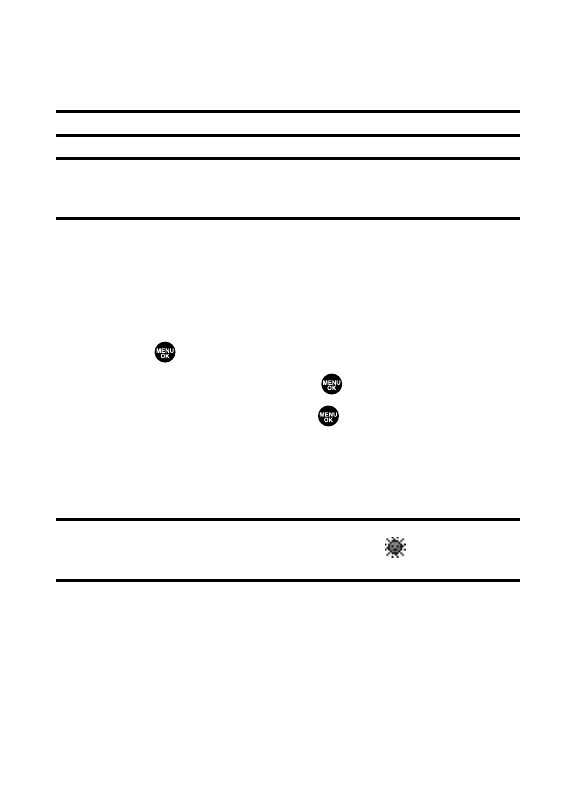
138 Section 2H: Using the Phone’s Scheduler and Tools
To stop the alarm:
ᮣ
Press any key to stop the alarm.
Ⅲ
Press Exit(right softkey) to exit the alarm clock
display.
Tip:The alarm stops in 30 seconds automatically.
Note:In a no-service area or an analog service area, it’s necessary to set the
actual time and date to use the Alarm Clock function after removing and
installing your battery.
Using the World Clock
This feature is available only in digital service areas.
To view the world clock display:
1. Press to access the main menu.
2. Select Tools/Extrasand press .
3. Select World Clock and press .
4. The world clock display appears.
Ⅲ
Press the navigation key right or left to change
countries.
Tip:Press Summer(left softkey) or Standard(right softkey) to select between
daylight savings and standard time (if applicable). The icon is shown in
summer mode.


















