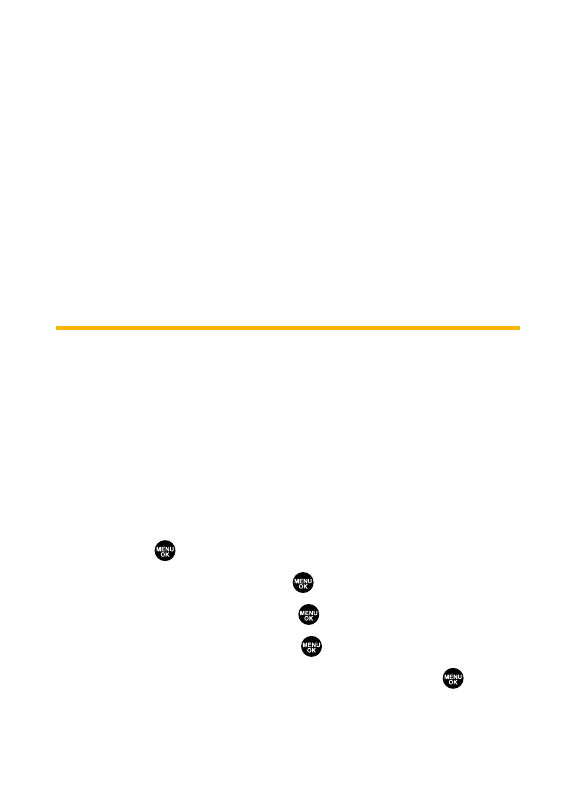
94 Section 2D: Controlling Your Roaming Experience
Checking for Voicemail Messages While Roaming
When you are roaming off the Nationwide Sprint PCS
Network, you may not receive on-phone notification of new
voicemail messages. Callers can still leave messages, but you
will need to periodically check your voicemail for new
messages if you are in a roaming service area for an extended
period of time.
To check your voicemail while roaming:
ᮣ
Dial 1+area code+your Sprint PCS Phone Number.
When you return to the Nationwide Sprint PCS Network,
voicemail notification will resume as normal.
SettingYour Phone’s Roam Mode
Your Sprint PCS Vision Phone allows you to control your
roaming capabilities. By using the Roamingmenu option, you
can determine which signals your phone accepts.
SetMode
Choose from three different settings on your dual-band/tri-
mode phone to control your roaming experience.
To set your phone’s roam mode:
1. Press to access the main menu.
2. Select Settingsand press .
3. Select Roamingand press .
4. Select SetModeand press .
5. Select an option from the following and press .


















