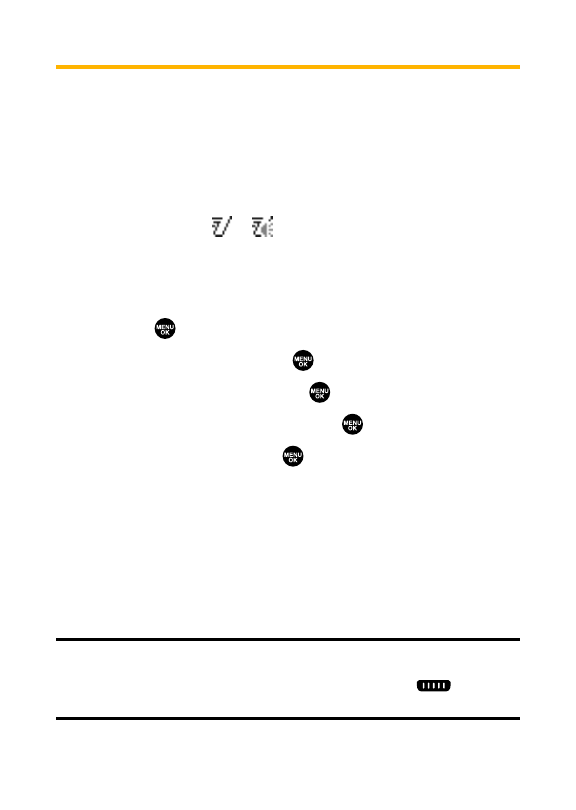
160 Section 2J: Using Sprint PCS Ready Link
Getting Started With Sprint PCS Ready
Link
Sprint PCS Ready Link allows you to enjoy quick, two-way,
“walkie-talkie-style”communication with your friends, family,
and co-workers.You can make 1-to-1 or 1-to-many calls (up to
5 others on the same call) to any other Sprint PCS Ready Link
user, anywhere on the Nationwide Sprint PCS Network. You
can make and receive Sprint PCS Ready Link calls when your
phone displays the or icon.
Setting Sprint PCS Ready Link Mode
To enable or disable Sprint PCS Ready Link mode:
1. Press to access the main menu.
2. Select Settingsand press .
3. Select Ready Link and press .
4. Select Enable/Disableand press .
5. Select Enableand press . (The default setting is
Disable.)
Ⅲ
Enable:Lets you make or receive Sprint PCS Ready
Link calls any time your phone is not in use.
Ⅲ
Disable:Disables your phone’s Sprint PCS Ready Link
service; you will not be able to make or receive
Sprint PCS Ready Link calls or access your Ready Link
contacts.
Tip:If you haven’t signed up for the Sprint PCS Ready Link service and
Sprint PCS Ready Link mode is set to Disable, or the Sprint PCS Ready Link
service is locked, you can use the Ready Link/Memo Button ( ) as a
Voice Memo button in standby mode.


















