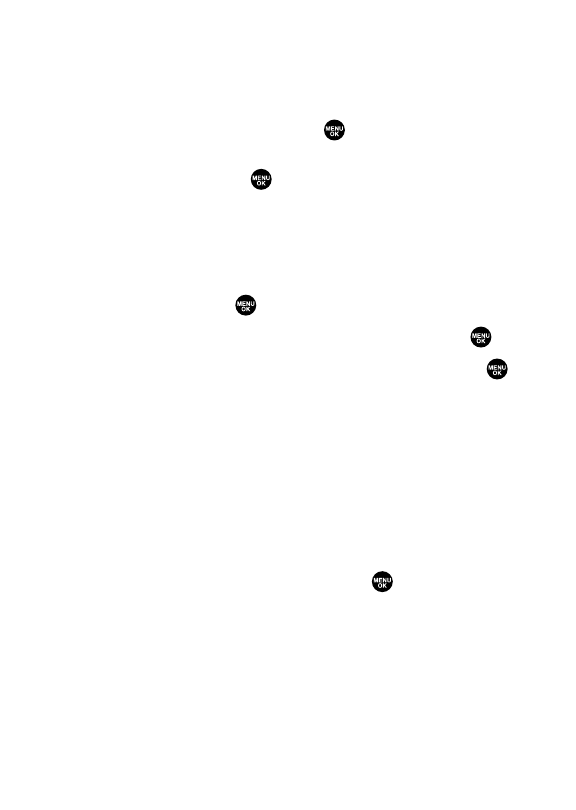
132 Section 2H: Using the Phone’s Scheduler and Tools
Viewing the To Do List
To view your To Do List:
1. From the Calendar display (see page 124), press Options
(rightsoftkey).
2. HighlightTo Do List and press .
Ⅲ
To see the details of each To Do List item, select an
item and press .
Editing To Do List Items
To edit a To Do List item:
1. From the To Do List display, highlight the item you want
to edit and press .
2. Select the information you want to edit and press .
3. Edit the description or change the priority and press .
4. Press Save(leftsoftkey).
Adding a To Do List Item to the Scheduler
To add your To Do List item to the scheduler:
1. From the To Do List display (see the previous page),
select the item you want to add to the schedule and
press Options(right softkey).
2. HighlightAdd To Scheduleand press .
Ⅲ
Add To Schedule to extract the item from the To Do
List and make it a scheduled event.


















