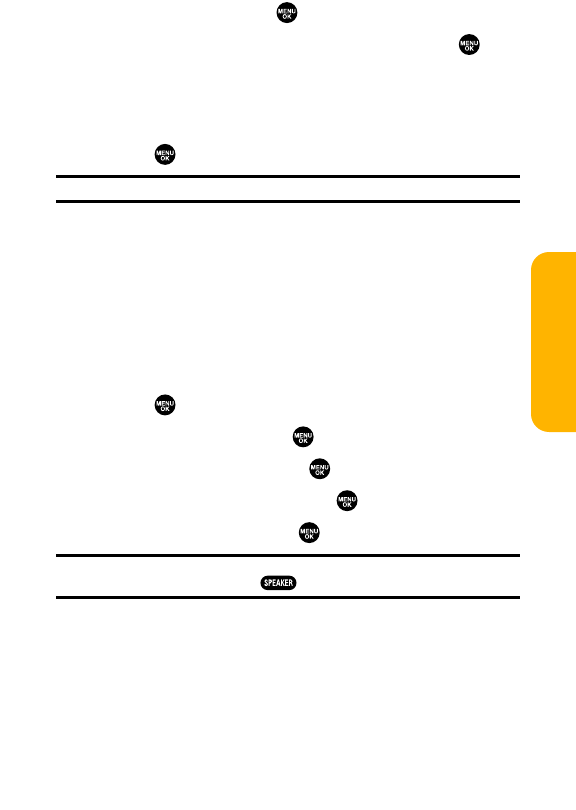
Section 2J: Using Sprint PCS Ready Link 181
5. Select Alertsand press .
6. Select Ready Link Calls or R-Link Missed and press .
7. Use the navigation key to select Once, RepeatAlert for
Ready Link Calls or Once, RepeatAlert, or Offfor R-Link
Missed.
8. Press to save the setting.
Tip:You can set alerts in another way (see “Alert Notification”on page 58).
Setting the Speakerphone for Sprint PCS
Ready Link Calls
You can set the speakerphone on or off when a Sprint PCS
Ready Link call is activated. By default, the speakerphone is set
to on.
To set the speakerphone on or off:
1. Press to access the main menu.
2. Select Settingsand press .
3. Select Ready Link and press .
4. Select Speakerphoneand press .
5. Select Onor Offand press .
Note:If the phone’s ringer volume is set to Vibrate, Ringer off, or Silence All,
the speakerphone turns off. Press to turn the speakerphone mode on.
Sprint PCS Ready Link


















