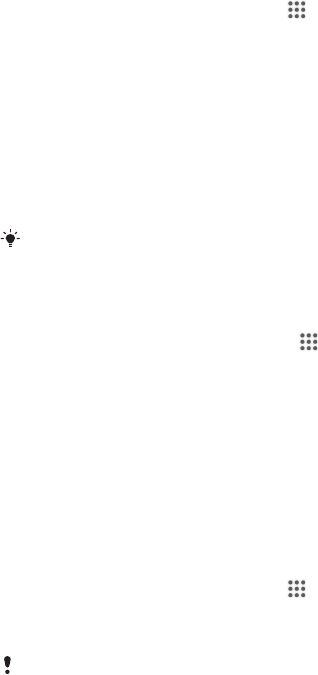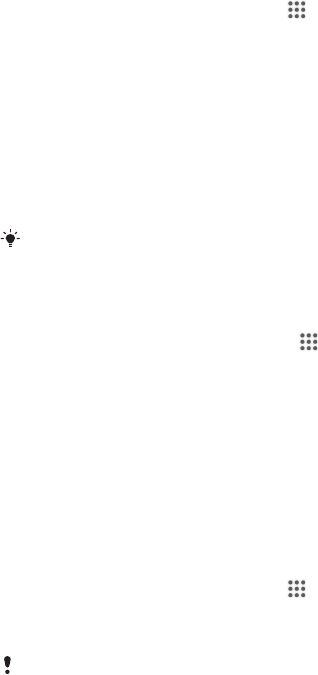
To activate automatic network selection
1
From the Home screen, tap .
2
Find and tap Settings > More… > Mobile networks > Network operators.
3
Tap Search mode.
4
Tap Automatic.
Turning off data traffic
You can disable all data connections over mobile networks to avoid any unwanted
data downloads and synchronisations. Contact your network operator if you need
detailed information about your subscription plan and data traffic charges.
When data traffic is turned off, you can still use Wi-Fi® and Bluetooth® connections. You can
also send and receive multimedia messages.
To turn off all data traffic
1
From your Home screen, tap .
2
Find and tap Settings > More… > Mobile networks.
3
Unmark the Mobile data traffic checkbox.
Data roaming
Some network operators allow you to send and receive mobile data when you are
roaming outside of your home network. It's recommended to check the relevant data
transmission rates in advance.
To activate data roaming
1
From the Home screen, tap
.
2
Find and tap Settings > More… > Mobile networks.
3
Mark the Data roaming checkbox.
You can’t activate data roaming when data connections have been deactivated.
35
This is an Internet version of this publication. © Print only for private use.