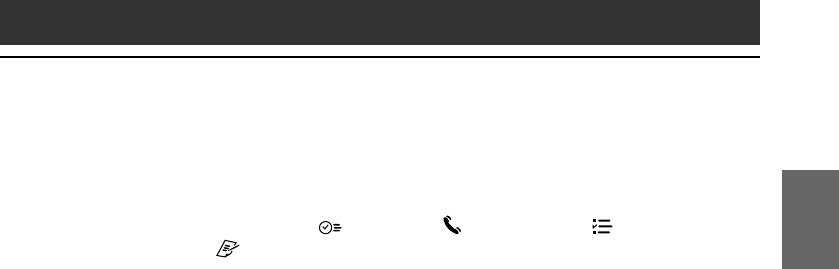
15
What is the Sony CLIÉ Handheld?
Chapter 1
4 Application Buttons
Activates the individual applications that correspond to the icons on
the buttons:
Date Book, Address Book, To Do List, and
Memo Pad. See “Assigning applications to buttons” in the
Operating Instructions manual for details on reassigning these
buttons to activate any application on your CLIÉ handheld.
5 Screen
Displays the applications and information stored in your CLIÉ
handheld. It is touch-sensitive and responds to the stylus. For
details, see “Elements of the CLIÉ interface” on page 19.
6 Graffiti Writing Area
The area where you write letters and numbers using the Graffiti
®
alphabet. See “Using Graffiti
®
writing to enter data” in the
Operating Instructions manual to learn how to write Graffiti
characters.
7 USB jack (mini-B) (PEG-SL10 only)
Used to connect your CLIÉ handheld to the USB cable.
8 LED Indicator (PEG-SJ20/PEG-SJ30 only)
Lights while the battery is being charged.
Flashes to alert you that a scheduled alarm time (set in an
application such as Date Book) has been reached.


















