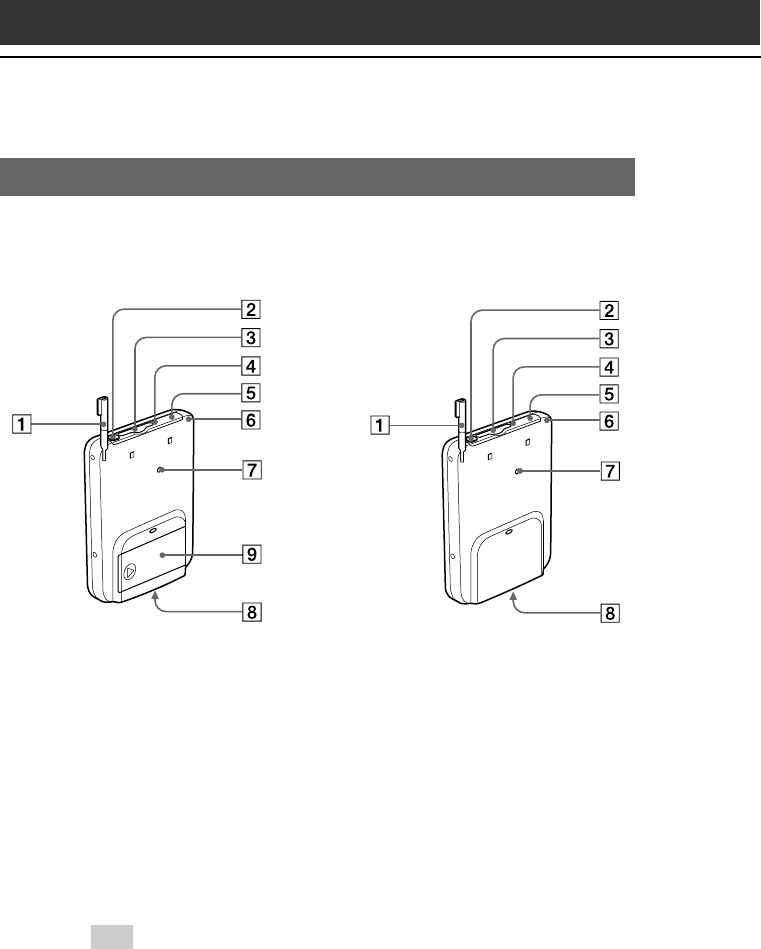
16
Sony CLIÉ Handheld components
Locating back panel components
1 Stylus
Used to tap icons and buttons on the screen, or to write characters
on the Graffiti writing area.
For details, see “Using the stylus” in the Operating Instructions
manual.
2 POWER Button
Used to turn your CLIÉ handheld on or off. Also, press the POWER
button and hold it down for two seconds or longer to turn the
backlight of the LCD display on or off.
Tip
If your CLIÉ handheld is turned off, pressing any application button
activates your CLIÉ handheld and opens the corresponding application.
PEG-SL10 PEG-SJ20/PEG-SJ30


















