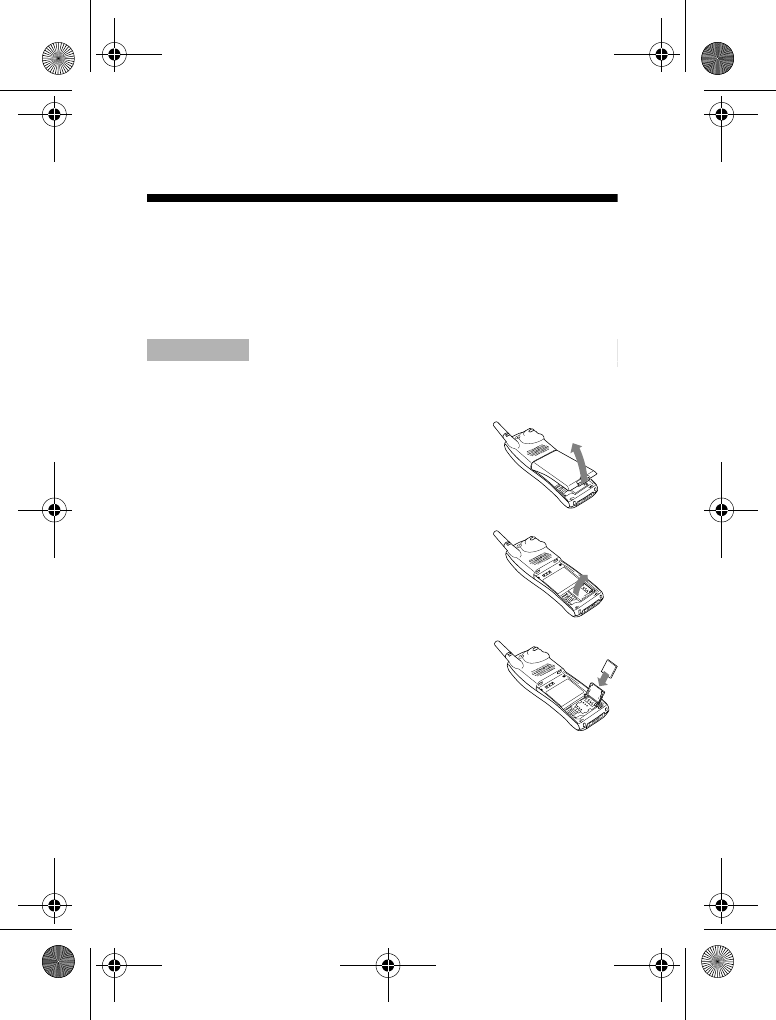
10
model name1[MZ-R70] model name2[MZ------]
[3-232-169-11(2)]
masterpage:Left
filename[K:\595_sony\59501001\Cmd_j6\01GB03MAN.fm]
Getting Started
Inserting the SIM Card
Your SIM card contains a computer chip with your service details
and phone number. Like a credit card, it should be kept securely and
handled carefully. Do not bend, scratch or expose to moisture. Avoid
static electricity.
ImportantImportantImportantImportantImportant
To avoid corrupting the memory of your SIM card, always switch off your
phone before removing or inserting your SIM card.
1
Remove the battery pack.
2
Slide the SIM card holder to the right to
unlock and lift up the tray. Slide the SIM card
into the tray (the gold contacts should be
facing down and the angled corner positioned
to the lower right).
3
Close the tray with the SIM card inserted and
slide the SIM card holder to the left to lock.
4
Replace the battery pack.
To remove the SIM card
Follow steps 1 to 4 above removing the SIM card from the tray in
step 3.
01GB.book Page 10 Friday, April 27, 2001 1:08 PM


















