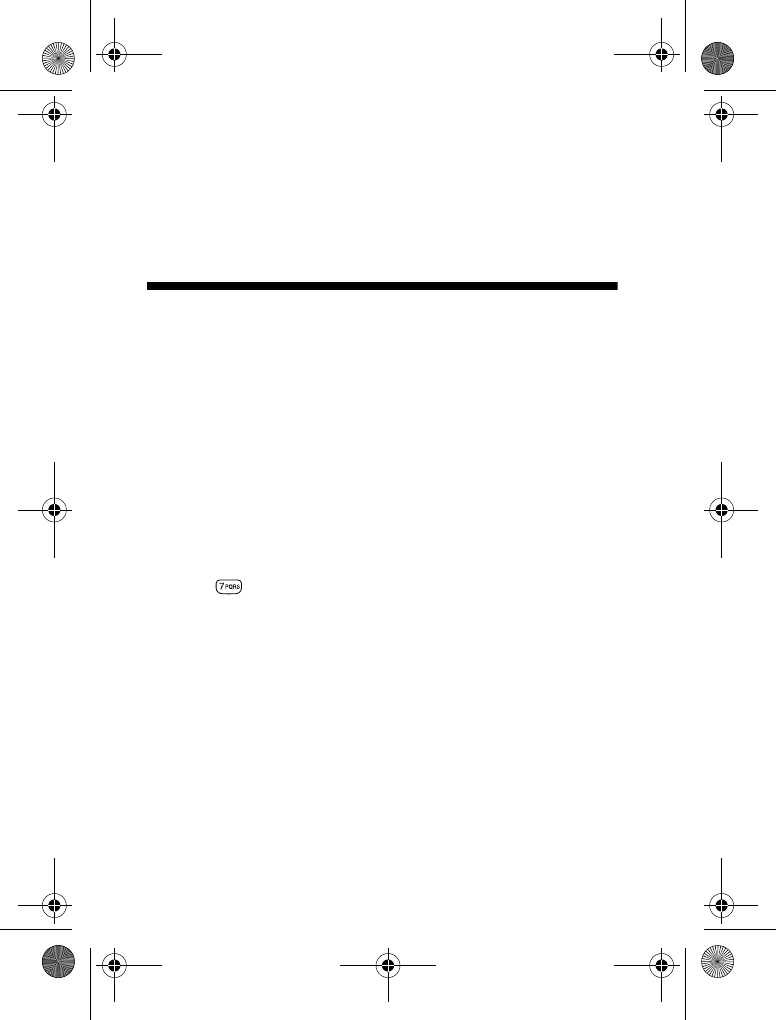
20
model name1[MZ-R70] model name2[MZ------]
[3-232-169-11(2)]
masterpage:Left
filename[K:\595_sony\59501001\Cmd_j6\01GB03MAN.fm]
Entering Text
You have the possibility to enter characters: Standard Text Entry
using the keypad, Standard Text Entry using the Jog Dial, and Text
Entry using the T9 fast text entry method.
Standard Text Entry
Using the keypad:
Press the corresponding alphanumeric key multiple times until the
desired character appears.
Using the Jog Dial:
Press a key once and then rotate the Jog Dial until the desired
character appears. Press the Jog Dial or wait for a moment to
confirm.
Example: To enter “s” when creating a message:
1
Proceed as in Create (see page 31), then
2
Press . A character or number appears.
3
Rotate the Jog Dial to “s”.
4
Press the Jog Dial (or wait) to confirm.
01GB.book Page 20 Friday, April 27, 2001 1:08 PM


















