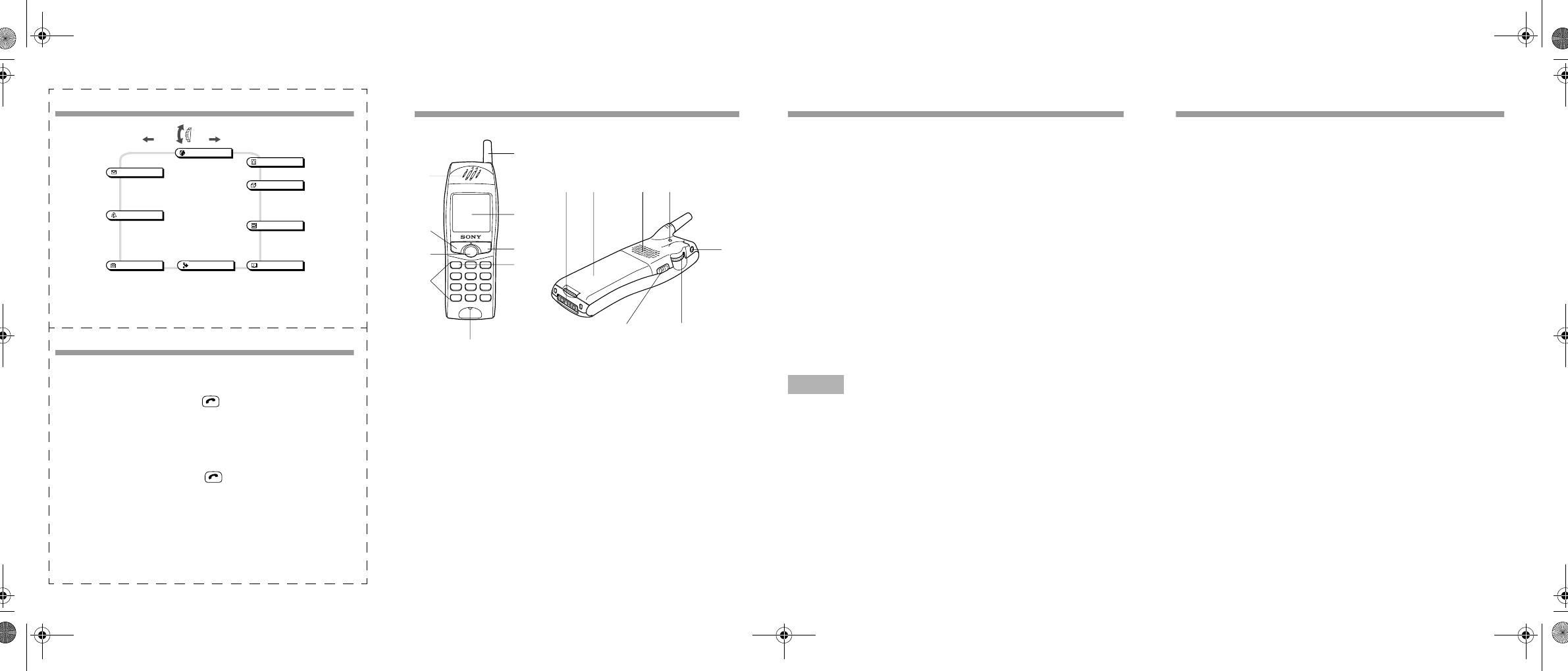
Making Calls
From Standby Mode
1Dial the complete number you want to call (including area code).
2Press and hold the Jog Dial (or ) to call the number displayed.
From the Phonebook
1Rotate the Jog Dial in standby mode to open the Phonebook.
2Rotate the Jog Dial to select a name.
3Press and hold the Jog Dial (or ) to call the number.
Menu Overview
Sounds
Ringer
Set Sound
Settings
Preferences
Security
Call Data
Call Settings
Messaging
Read
Create
Settings
Local Area Info
Divert
All Calls
If Not Reachable
If No Reply
If Busy
All Fax
All Data
Cancel All
Phonebook
Phonebook Menu
Voice Mail
Search
Scheduler
Calendar
Call History
Outgoing Calls
Incoming Calls
Missed Calls
Delete All
Extras
Clock
Calculator
Games
E-Mail
WAP
Home
Favourites
Settings
Quick Reference
1 Antenna
2 Display
3 On/Off Key, Call End Key,
Clear Key
4 Voice Mail Key
5 Microphone
6 Keypad (alphanumeric keys)
7 Centre Key
8 Send Key
9 Ear piece
0 External Connector (Charg-
ing and Accessories)
qa Battery
qx Loudspeaker
qc External Antenna Connector
qf Headset Connector
qg Jog Dial
qh Side Switch
1
2
3
4
5
6
7
8
0qz qx qc
qf
qg
9
qh
Safety Precautions
• Do not use your phone in an aircraft, hospitals or petrol stations.
• Note that in some countries using a cellular phone without a hands-free kit
while driving is not allowed.
• Do not expose your phone to extreme conditions such as high humidity/
rain, high temperatures, direct sunlight, caustic/harsh chemicals or dust.
• Do not allow children to play with your phone.
• Take special care in the disposal of your battery, using a special facility
where available. Do not puncture, burn, or short circuit your battery.
• Limit the distance between the mains socket and the phone when charging
for easy accessibility.
• Consult your physician or the manufacturer of personal medical devices
(pacemakers, hearing aids. etc.) regarding any restrictions on the use of a
mobile telephone.
• Use only Sony-approved CMD-J5/J6 batteries and accessories with your
phone.
• Do not put your mobile phone in a microwave oven; this may cause dam-
age either to the oven or the phone.
• Unauthorised batteries, chargers, and accessories will invalidate any ap-
provals and warranty given for your phone and may be dangerous.
• For use in the car, please connect your GSM mobile phone to an external
antenna. The external antenna can be connected to your mobile phone via
the appropriate accessory, e.g. Hands-free Kit. Please contact your car
manufacturer concerning the appropriate position of the external antenna
on your car.
Warning
Index
A
Any Key Answer 43
Auto Answer
44
Auto Redial
44
B
Backlight 38
Battery Pack
Charging
11
Inserting
11
C
Calculator 50
Call Cost
41
Call History
47
Call Hold
17
Call Time
41
Call Waiting
19, 43
Caller ID
43
Centre Key
6
Ciphering
16
Clock
Alarm
48
Set
49
Timer
49
Connection
14
D
Data Services 44
Divert
45
DTMF
18
E
E-mail 53
Emergency
Calls
7, 39, 40
Error Tone
36
Event Sounds
36
F
Factory Reset 38
G
Games 9, 51
Greeting Message
37
H
Headset 16, 19
J
Jog Dial 5
K
Key Click 36
Keypad Locked
7
L
Language 37
LCD Contrast
38
Local Area Info
34
Loudspeaker
18
M
Memory Info 38
Microphone On/Off
18
N
Network 14
O
One Minute Beep 44
P
Phonebook
Creating Entries
25
FDN Phonebook
26
Grouping
25
Making Calls
23
Note
29
Own Number
24
Saving Entries
23
Search
27
Service Dialling
Numbers
26
PIN
13, 39
PIN2
39
Preferences
37
Preferred List
38
R
Ringer Type 35
Ringer Volume
35
Adjusting
17
Roaming
14
S
Scheduler 56
Event
56
To Do
57
Security Code
41
Select Line
43
Select Network
38
Selection
14
Side Switch
6
Signal Strength
14
Silent Mode
6
01GB01COV.fm Page 2 Friday, April 27, 2001 1:22 PM


















