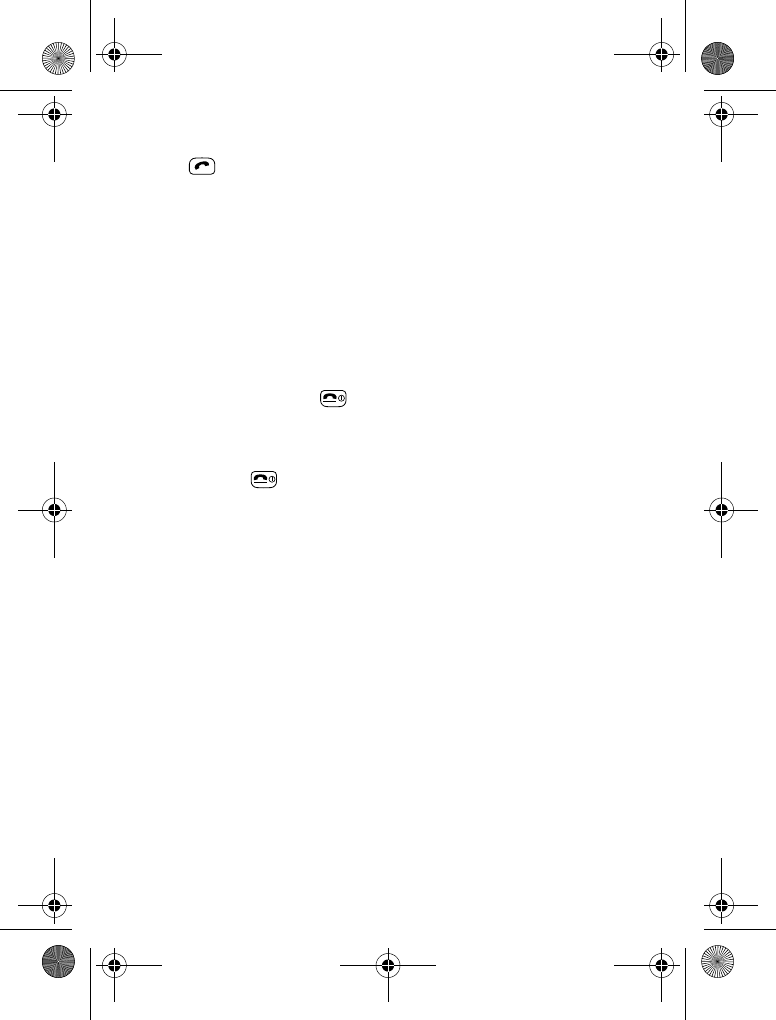
62
model name1[MZ-R70] model name2[MZ------]
[3-232-169-11(2)]
masterpage:Left
filename[K:\595_sony\59501001\Cmd_j6\01GB03MAN.fm]
While Browsing
Press while browsing, for the following options:
Navigation
When browsing a WAP site, press the Centre key to scroll through the
option of a selection field (form field). Press the Jog Dial to select
one or more items. Press to exit back to the previous page when
browsing.
Closing the Browser
Press and hold to disconnect (only when the bearer service is set
to Data) and close the browser.
Home: Access your home site.
Refresh: Refresh the displayed page.
Add to Favourites: Save the current URL.
Favourites: Access a URL from Favourites.
Manual URL: Access a URL by entering it manually.
Quit: Close your browser and return to standby mode.
01GB.book Page 62 Friday, April 27, 2001 1:08 PM


















