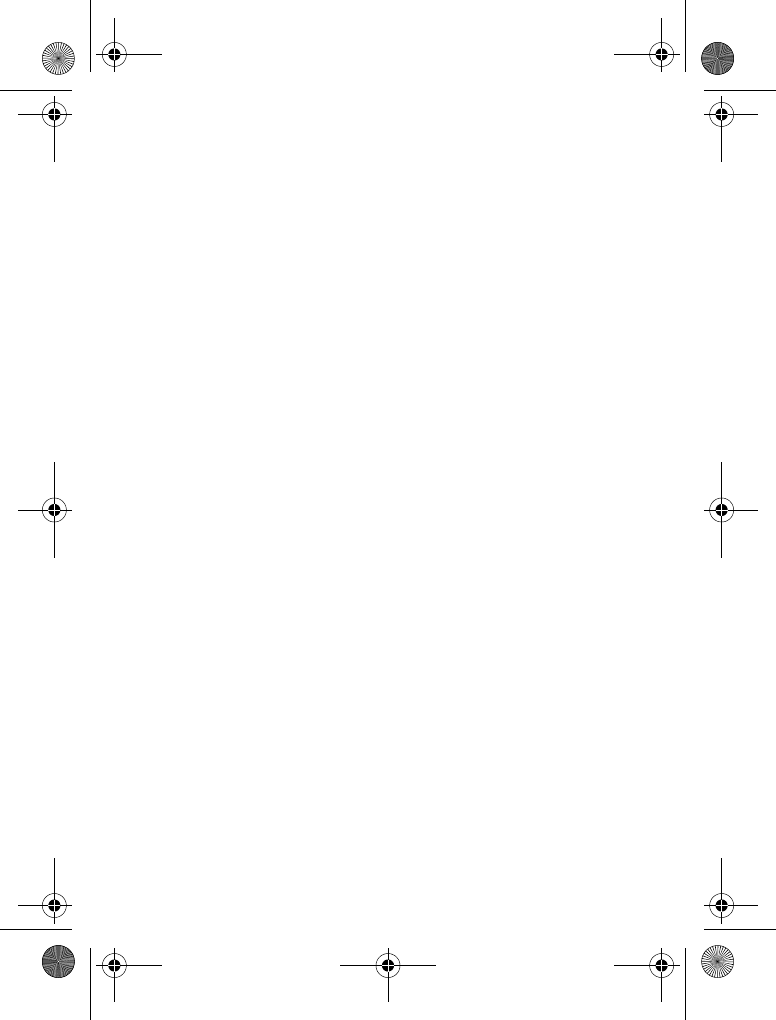
38
model name1[MZ-R70] model name2[MZ------]
[3-232-169-11(2)]
masterpage:Left
filename[K:\595_sony\59501001\Cmd_j6\01GB03MAN.fm]
Wallpaper
Select pictures as a wallpaper to appear on the display in standby
mode.
Backlight
Choose Backlight to turn the illumination of the keypad and display
on/off. Switch the Backlight off and your phone's battery charge will
last longer.
LCD Contrast
To adjust the contrast of your display.
Select Network
This feature gives you the option to select a network automatically
when you turn on your phone, or manually from a list of available
networks.
Preferred List
Choose Preferred List to edit the automatic network selection priority
list. This feature is helpful e.g. to prioritise roaming partners.
Add Network to add a network operator to the list.
Move to adjust the order in which the names appear in the list.
Delete to remove a network operator from the list.
Memory Info
To display how much memory is available for SIM, Phone and the
Note area.
Factory Reset
To perform a master reset of all of your phone's settings back to the
factory settings except Phonebook, Schedule and Network/SIM card
based settings. This will automatically restart your phone.
01GB.book Page 38 Friday, April 27, 2001 1:08 PM


















