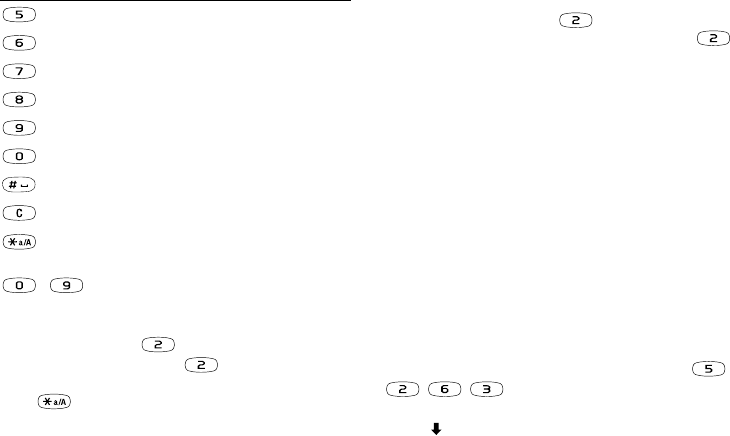
This is the Internet version of the user's guide. © Print only for private use.
13
Example:
• To enter an ‘A’, press once.
• To enter a ‘b’, quickly press twice.
• To shift between capital and lower-case letters,
press , then enter the letter.
Tip: You can also use the volume key as a shortcut to
certain letters: To enter a ‘B’, slide the volume key up
and hold it whilst pressing . To enter a ‘C’, slide
the volume key down and hold it whilst pressing .
T9
™
Text Input
You can use T9™ Text Input when writing, for
example, text messages and e-mail. The T9™ Text
Input method uses a built-in dictionary to recognize the
most commonly used word for each sequence of key
presses. This way, you press each key only once, even
if the letter you want is not the first letter on the key.
Note: A language must be selected to be able to use the
T9™ Text Input method.
The following example shows how to start writing
a text message:
To enter letters using T9™ Text Input
1. Scroll to Messages,
YES, Text, YES, Write new, YES.
2. For example, if you want to write “Jane”, press ,
, , . A list of alternative words or
candidates are shown.
3. Scroll
to select Jane.
J K L 5 Λ
M N O Ñ Ö Ø ò 6
P Q R S ß 7 Π Σ
T U V Ü ù 8
W X Y Z 9
+ & @ / ¤ % $ € £ ¥ \ § ¿ ¡ 0 Θ Ξ Ψ Ω
Space # * ↵ ¶
to delete letters and numbers
to shift between capital and lower-
case letters
-
press and hold to enter numbers
Press… to see/enter…


















