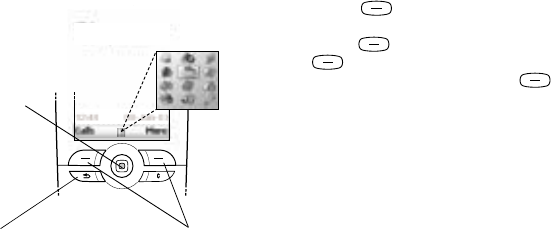
This is the Internet version of the user's guide. © Print only for private use.
Getting to know your phone 7
Navigating the menus
The main menus are shown as icons on the desktop.
To go to the desktop, press the joystick.
Example
To set an alarm
1. Use the joystick to scroll to Organizer, and press
the left key to select it.
2. Use the joystick to scroll down to Alarms, and press
the left key to select this function. Press the left
key again to select Alarm.
3. Enter the time and press the left key to save
your entry.
Throughout this user’s guide instructions such as
those above will be given in a shorter form, as follows:
To set an alarm
1. Scroll to Organizer, Alarms, Alarm.
2. Enter the time,
SAVE.
To make and receive calls from standby
• Enter the area code and phone number, press
CALL.
• Press
END CALL to end the call.
• When the phone rings, press
YES to answer the call.
Desktop
Press to go back one
level in the menus.
Press and hold to
return to standby.
Press to go to
the desktop.
Move up,
down, left,
right through
menus.
Press to select
highlighted
items.
Press to select
the options shown
above these keys
in the display.


















