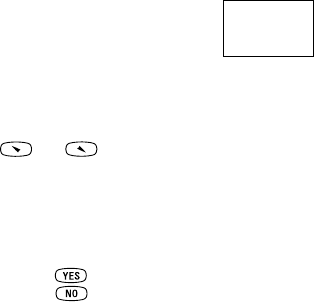
This is the Internet version of the user's guide. © Print only for private use.
42 Messaging
To turn set on send on or off
• Repeat steps 1 and 2 above, then select Set on send,
YES.
Templates
If you have one or more messages that you send often,
you can save these as templates. You can save
20 templates consisting of up to 60 characters each.
Your phone may come with a set of templates that
your operator or service provider has prepared for
you. These templates appear in the list of templates,
indicated by a letter icon with a dotted sheet.
To create a template
1. Scroll to Messages,
YES, Templates, YES, Add new?, YES.
2. Enter the message and press
YES.
3. To send the template now, press
YES when Send
message now? appears and proceed as described in “To
send a text message” on page 40.
Press
NO if you do not want to send the template now.
To send a template later, select it from the Templates
list in the Messages menu, and proceed as described in
“To send a text message” on page 40.
Message counter
You can check the number of text messages that you
have sent.
To check the number of sent messages
• Scroll to Call info,
YES, Call costs, YES, Sent SMS, YES.
Select Clear msg count to reset the counter.
Receiving a message
When you receive a message, the
phone beeps, the indicator light rapidly
flashes green and the message New
message Read now? appears in the display.
To read the message now
1. Press
YES.
2. Press and to scroll through the message.
3. When you have read the message, press
YES. A new
menu with different options appears. These options
are described on the following pages.
Note: If the sender of the message wants you to reply,
the message ‘Reply requested Reply?’ appears in the
display. Press again to reply. If you do not want
to reply, press .
To read the message later
• Press
NO to save the message in your Inbox in the
Messages menu.
New message
Read now?


















