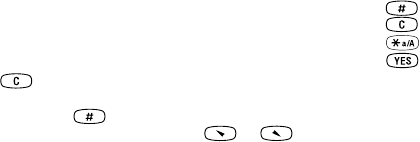
This is the Internet version of the user's guide. © Print only for private use.
50 More features
Stopwatch
The phone has a built-in stopwatch.
To run the stopwatch
1. Scroll to Extras,
YES, Time, YES, Stopwatch, YES.
2. Press
YES to start the stopwatch.
3. Press
YES again to stop it.
4. Press to reset the stopwatch.
Tip: By pressing when the stopwatch is running,
you can store up to 9 lap times. Press or to
check your lap times.
Note: The stopwatch is turned off if you receive a call
or text message, or if you exit the stopwatch menu.
Timer
The phone has a built-in 24-hour timer. You set the time
you want and when that time is up, the phone beeps.
To set the timer
1. Scroll to Extras,
YES, Time, YES, Timer, YES .
2. Enter the time and press
YES to start the timer.
3. When the alert sounds, press any key to turn it off.
Calculator
The phone has a built-in calculator, which can add,
subtract, divide and multiply.
• Press to get +, -, x, /.
• Press to delete the figure.
• Press to enter a decimal point.
• Press to view the sum.
Games
Your phone has several games. To view help texts on
how to control the games, scroll to Help.
To start a game
1. Scroll to Extras,
YES, Games, YES.
2. Select a game,
YES.
3. Select New game or Resume game,
YES.
4. Start the game.


















