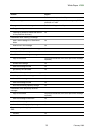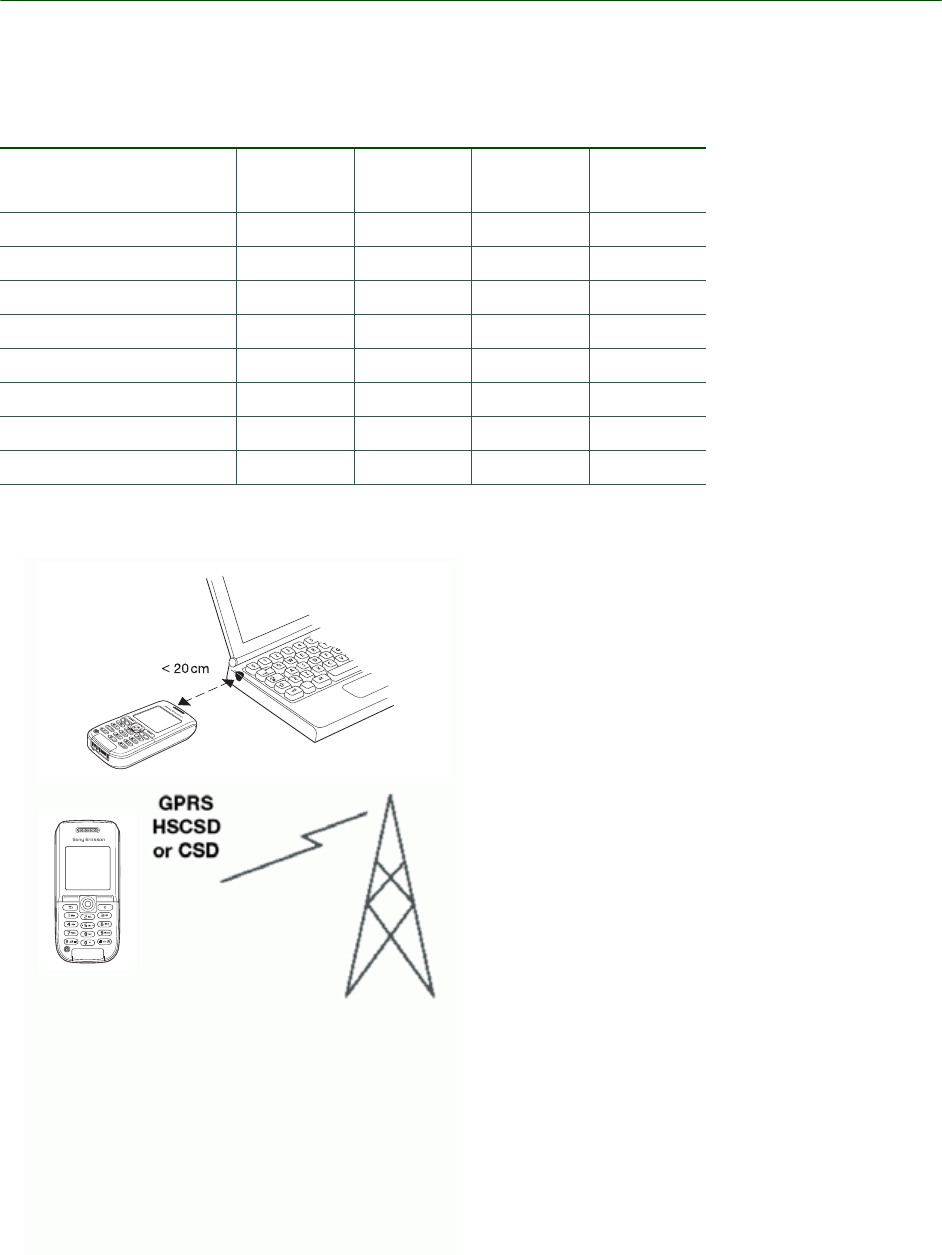
White Paper K300i
28 February 2005
Object exchange – ‘Send’
The phone makes it possible to transfer objects via infrared and messaging. This is presented to the user
via ‘Send’ commands in applications. Simply select an item such as a contact, select ‘Send’ and select
the method to be used for sending. Typical applications are to beam an appointment to other people, or to
receive a new wallpaper.
* Only an iMelody can be sent in an EMS.
Application
Bearer > IR/Cable SMS/EMS MMS E-mail
Contact Yes Yes Yes No
Appointment Yes No Yes No
Tasks Yes No Yes No
Notes Yes No Yes No
Image Yes No Yes Yes
Sound Yes Yes* Yes Yes
Bookmark Yes Yes No No
Voice memo Yes No Yes Yes
To perform a ‘Send’ beam operation using
infrared, the two devices are lined up and the
sender initiates the transfer.
When sending via SMS, MMS or e-mail, the
required message type is created with the
selected object attached. It is then sent over the
air.