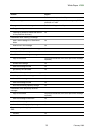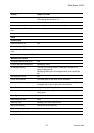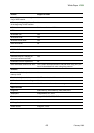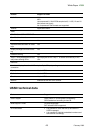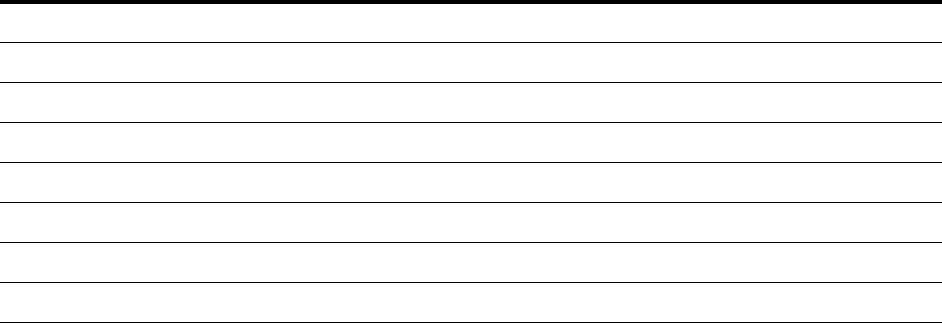
White Paper K300i
42 February 2005
User Interaction with SIM AT
Display text
Text of up to 240 characters (120 UCS coded) is
supported.
Text clearing times are 5-20 seconds and a 60-
second time-out limit for the user to clear the text.
‘Key’ responses:
• ‘Long Back’ – Proactive session terminated by
user.
• ‘Back’ – Backward move in proactive session.
Any other key clears the display if the command is
performed successfully.
Get inkey
Prompt for a one-character input. Pressing ‘Ok’
without entering a character gives warning
message “Minimum 1 character”. ‘Key’ responses:
• ‘C’ clears current character.
• ‘Long Back’ terminates the proactive session.
• ‘Back’ – Backward move in proactive session.
• ‘OK’ – Command performed successfully.
Get input
Prompt for character input. The phone will refuse to
accept further input when maximum response
length is exceeded. UI Maximum Response
lengths:
• Digits Only – 160 characters
• SMS default alphabet characters – 160 charac-
ters
• Hidden Characters (digits only) – 20 characters
‘Key’ responses:
• ‘C’ clears current character.
• ‘Long Back’ terminates the proactive session.
• ‘Back’ – Backward move in proactive session.
• ‘OK’ – Command performed successfully.
Refresh
A notification will be made if it is demanded that
the SIM card initializes again.
Select item
Scroll to highlight item for selection. ‘Key’
responses:
• Navigational key press down – Scroll down list.
• Navigational key press up – Scroll up list.
• Long ‘Back’ terminates proactive session.
• ‘Back’ – Backward move in proactive session.
• ‘OK’– Command performed successfully.
Send short message
Default message “Sending message, please wait”
can be replaced for the Alpha Identifier text, or
suppressed completely if a null text is provided.
Default responses are “MESSAGE FAILED” or
“MESSAGE SENT”. ‘Key’ responses:
• Long ‘Back’ or ‘Back’ ends the proactive ses-
sion.
Set up call
If the ME is on a call when the command ‘Set up
Call’, ‘putting all other calls on hold' is sent, the
user will see the text 'Setting up a call current call
will be held'. If ‘OK’ is pressed the current call will
SET UP MENU Yes
TIMER MANAGEMENT Yes
OPEN CHANNEL No
CLOSE CHANNEL No
RECEIVE DATA No
SEND DATA No
GET CHANNEL STATUS No
Service Mode Support