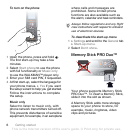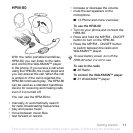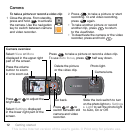This is the Internet version of the user's guide. © Print only for private use.
7Getting started
Instruction symbols
The following instruction symbols
appear in this user guide:
More information
To view more instructions in your
phone
} Settings } the General tab } Tips
and tricks and Setup wizard.
Make and receive calls
You can make and receive calls when
the phone is open or closed:
• When open, enter the phone number
(with international prefix and area code
if applicable) } Call to make a voice
call or press to make a video call.
} End call to end the call.
• When open or closed, } Contacts and
select the contact to call. Use or
to select a number } Call to make
a voice call or press to make
a video call.
• When the phone rings } Answer or
} Busy to reject the call. This can be
done in either open or closed mode.
WALKMAN™ player
The WALKMAN™ player is an all
in one music and video player.
The following file types are supported:
MP3, MP4, 3GP, AAC, AAC+, AMR,
MIDI, IMY, EMY and WAV (16 kHz
maximum sample rate) and Real®8.
You can also use streamed files that
are 3GPP compatible.
Note
Indicates that a service
or function is network-
or subscription-dependent.
Contact your network
operator for details.
% See also page ...
} Use a selection or navigation
key to scroll and select,
%
18 Navigation
.
Press the navigation key
centre.
Press the navigation key up.
Press the navigation key
down.
Press the navigation key
to the left.
Press the navigation key
to the right.