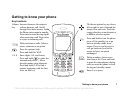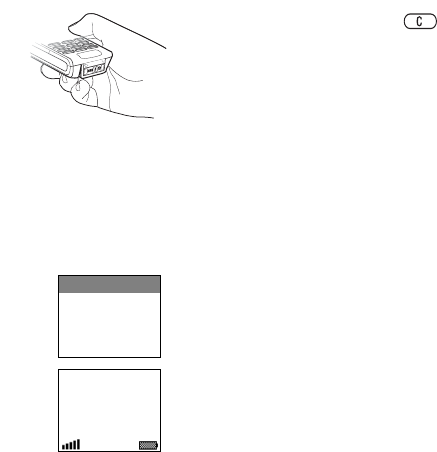
This is the Internet version of the user's guide. © Print only for private use.
6 Getting started
Holding the Phone
Hold your mobile phone
as you would any other
telephone. While
speaking into the
mouthpiece, angle the
phone up and over your
shoulder.
Internal Antenna
Your phone is equipped with an internal antenna. For
best reception, try to hold your phone so your hand
does not cover the internal antenna. The antenna is
located on the back of the phone above the back cover.
Turning On the Phone
Press and hold
NO until you hear a
tone. Enter your PIN (Personal
Identity Number), if you have one
for your SIM card. Your PIN is
provided by your network
operator.
If you make a mistake while entering your PIN, delete
the wrong number by pressing .
If your PIN starts with the same digits as an emergency
number, for example 911, the digits are not hidden with
an * when you enter them. This is so that you can see
and call an emergency number without entering a PIN.
See “Emergency calls” on page 30 for more information.
Note: If you enter the wrong PIN three times in a row,
the SIM card is blocked and the message PIN blocked
appears. To unblock it, you need to enter your PUK
(Personal Unblocking Key). Your PUK is provided by
your network operator.
To make and receive calls
• Enter the area code and phone number, and press
YES
to make the call.
•Press
NO to end the call.
• When the phone rings, press
YES to answer the call.
My Network
12:18
Welcome
PIN: