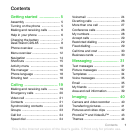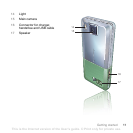6 Getting started
PIN
You may need a PIN (Personal
Identification Number) to activate the
services in your phone. Your PIN is
supplied by your network operator.
Each PIN digit appears as *, unless it
starts with emergency number digits,
for example, 112 or 911. You can see
and call an emergency number
without entering a PIN.
To delete numbers from the display
• Press .
Flight mode
In Flight mode the network, radio and
Bluetooth transceivers are turned off
to prevent disturbance to sensitive
equipment.
Start-up screen
The start-up screen appears when you
turn your phone on
. See Using pictures
on page
43.
Standby
After you have turned your phone
on and entered your PIN, the name
of the network operator appears
on the screen. This is called standby.
Making and receiving calls
You must turn on your phone
and be within range of a network.
To make a call
1 From standby enter a phone number
(with international country code and
area code, if applicable).
2 Select Call.
To answer a call
• Select Answer.
To reject a call
• Select Busy.
Help in your phone
Help and information is available
in your phone at any time.
You can save contacts on the SIM card
before you remove it from your phone.
See To copy names and numbers
to the SIM card on page 22.
If you enter the wrong PIN three times
in a row, PIN blocked appears. To unblock
it, you need to enter your PUK (Personal
Unblocking Key). See SIM card lock on
page 65.
This is the Internet version of the User's guide. © Print only for private use.