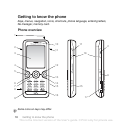17Getting to know the phone
Phone language
Select the language to use in the phone
menus or when writing text.
To change the phone language
} Settings } the General tab
} Language } Phone language.
Select a language.
In standby, you can also press:
• 8888 for automatic language.
• 0000 for English.
To select writing language
1 } Settings } the General tab
} Language } Writing language.
2 Scroll to the language to use and
mark it. } Save to exit the menu.
Entering letters
Enter letters in one of the following ways
(text input methods), for example, when
writing messages:
• Multitap text input
• T9™ Text Input
To enter text, you have to be in a
function where text input is possible,
for example, } Messaging } Write new
} Text message.
To change the text input method
Before, or when entering letters, press
and hold to change the method.
To change the writing language
Before, or when entering letters, press
and hold and select another
writing language.
Options when entering letters
} More for options when writing
a message.
To enter letters using multitap input
• Press - repeatedly until
the desired character appears.
• Press to shift between capital
and lower-case letters.
• Press and hold - to enter
numbers.
• Press to delete letters
or numbers.
• Press for the most common
punctuation marks.
• Press to add a space.
Most SIM cards automatically set the
menu language to the country where
you bought your SIM card. If not, the
predefined language is English.
This is the Internet version of the User's guide. © Print only for private use.