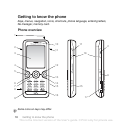7Getting started
Flight mode menu
If you turn on the phone and Flight
mode menu is activated, select from
Normal with full functionality or Flight
mode with limited functionality. Flight
mode means that Network, Bluetooth
transceivers and FM Radio are turned
off to prevent disturbance to sensitive
equipment. You can, for example, play
music or write a text message to send
later but not make calls.
To view Flight mode menu options
} Settings and scroll to the General tab
} Flight mode and select an option.
Making calls
The phone must be in normal mode
(not flight mode).
To make a call
1 Enter a phone number (with
international prefix and area code
if applicable).
2 } Call to make a voice call.
3 } More for options during the call.
4 } End call to end the call.
To join two calls into a conference call
1 Call the first person to include in the
conference.
2 } More } Hold to hold the ongoing call.
3 Call the second person.
4 } More } Join calls.
Activity menu
You can open the activity menu almost
anywhere in the phone menus to view
and handle new events, and access
bookmarks and shortcuts.
To open and close the activity menu
Press .
Activity menu tabs
• New events – such as missed calls
and messages. When a new event
occurs, the tab appears. Press
to dismiss an event from the event
tab. New events can also be set
to appear as pop-up text instead,
} Settings } the General tab
} New events } Pop-up.
• Running apps – applications that are
running in the background. Select
an application to return to it or press
to end it.
Contact your network operator or
service provider for more information.
Follow onboard regulations, flight crew
instructions for use of electronic devices.
This is the Internet version of the User's guide. © Print only for private use.