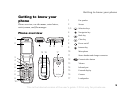8
Getting started
Replacing Style-Up™ covers
To replace the front cover
1 Locate the notches along the sides of the front
cover, as shown.
2 Use you thumbnail to lift the front cover off
the phone. It may be necessary to lift up on
both sides of the front cover.
3 Locate the notches on the bottom of the front
cover and the slots on the bottom of the frame
of the phone.
4 Place the notches into the slots and snap the
cover in place.
To replace the battery cover
1 Apply pressure with the heel of one hand while
pushing away with the thumb of your other hand.
You may need to apply significant pressure the
first time you remove the battery cover.
2 Slide the battery cover away from the hinge.
3 Remove the battery cover.
4 Locate the notches along each side of the phone.
Using the notches as a guide, slide the battery
cover upward applying pressure with the heel
of your hand until it clicks in place.
Some kits may include additional Style-Up™ covers.
Follow these instructions to replace covers.
Always detach the charger before you change the
Style-Up cover.
This is the Internet version of the user's guide. © Print only for private use.